kmetal Ethan Winer DonnyThompson @anyone else who wants to get in on it.
ok you guys said you wanted to get together to do a converter shootout. what converters do you propose to use? can you do a double blind /averaging test?
would it be ok to limit it to 96 and 192 and 8 in 8 outs? everyone already has 24/48 . no need to go there.
how do you propose to do this? any thoughts. i don't need to feel like i'm running this ... just want to get the ball rolling.
other than that; any thoughts on what inexpensive converters if any sound / perform the best? also thoughts on what makes a good converter and what makes bad ones?
it was asserted forcefully i might add, that converter shootouts /comparisons "were wrapped up 10 years ago." . well that was when 24/48 was the zenith and most were still at 16/48.
now at 192 or even 96k, will the difference in AUDIO PERFORMANCE narrow or does the high end still yield superior results? is clocking as critical ... is the difference between the clocking of say a MOTU or PreSonus and say an Apogee or RME still audible?
kurt
Topic Tags
Comments
Atlas can dither or noise-shape its digital output to produce hi
Atlas can dither or noise-shape its digital output to produce high-quality 16 bit output (for, say, a CD master) from 20 bit or 24 bit recordings. This section discusses the principles and choices involved in word-length reduction.
Truncation and dithering
There are many points in a digital audio signal path where precision can be lost. For example, in a digital transfer from 24-bits to 16-bits, or in an analog to digital conversion. In this situation it is not sufficient just to discard low-order bits – this causes truncation distortion, characterised by aharmonic frequency components and unnatural, harsh decays.
Instead, it is preferable to use some sort of ‘dithering’ process, whereby the truncation process is linearized by modulating the signal prior to the truncation, usually by the addition of a small amount of noise. By adding a random element to the truncation decision, small components as far as 30dB below the noise floor can be accurately represented, and an analog-like low-signal performance can be realised. This is achieved at the expense of slightly raising of the noise floor, although with some dithering schemes such as noise-shaping, linearization can be achieved with no noticeable increase in noise.
How can dithering allow information to be preserved below the least-significant bit? It seems impossible. Consider a simple example where the audio samples are numbers between one and six, and we are going to ‘truncate’ them (i.e. reduce their resolution) so that numbers from one to three become zero, and those from four to six become one. Clearly much information will be lost, and all excursions of the signal between one and three and between four and six will not affect the output at all. But if we throw a die for each sample, add the number of spots to that sample, and translate totals of six and below to zero and totals of seven and above to one, we have a simple dithering scheme. Input samples of three will be more likely to result in outputs of one than will inputs of one. The throw of the die is our dither noise. Since all the faces of the die have an equal chance of occurring, this is known as ‘rectangular probability distribution function’ (RPDF) dither, which in fact does not produce perfect linearization. We actually use ‘triangular probability distribution function’ (TPDF) dither, which is like throwing two dice with a resultant increase in the probability of medium sized numbers – totals of two and twelve occur much less often than seven.
Noise shaping
It is possible to reduce the subjective effect of the added dither noise by either using spectrally weighted ('‘blue'’) dither noise, which is quieter in the more sensitive registers of the ear, or by an even more effective technique called 'noise shaping’.
Noise shaping is just like conventional dithering, except that the error signal generated when the unwanted low-order bits are discarded is filtered and subtracted from the input signal. You can’t get something for nothing – the error cannot be simply cancelled out, because we already know that the output hasn’t got enough bits to precisely represent the input. But by choosing an appropriate shape for the error filter, we can force the dither noise / error signal to adopt the desired shape in the frequency domain – we usually choose a shape which tracks the low-field perception threshold of the human ear against frequency. As can be seen from the plots below, this has the effect of actually lowering the noise floor in the more sensitive frequency bands when compared to the flat dither case.
The theory of noise shaping has been around for a long time – certainly since well before DSP in real-time was feasible for audio signals. It has applications in many signal processing and data conversion applications outside audio. It has been well researched, and is not in the least bit mysterious. ‘Proprietary’ word-length reduction algorithms are generally conventional noise shapers. Assuming that the basic implementation and dither levels are correct, the only significant freedoms available to the designer are to choose the actual shape of the noise floor, and to decide how to adapt this (if at all) to different sample rates.
Prism Sound SNS (Super Noise Shaping)
Atlas provides a comprehensive choice of dithering and noise-shaping processes. These comprise ‘flat’ dithering, plus a selection of four Prism Sound ‘SNS’ (‘Super Noise Shaping’) algorithms. All produce high-quality 16 bit output: the choice of which one to use is purely subjective. The four SNS algorithms are designated SNS1 to SNS4, in increasing order of the degree of shaping. The spectra of the four SNS algorithms are shown below. Note that, unlike some noise shaping algorithms, SNS spectra are adjusted automatically to provide optimum subjective advantage at each different sample rate. The spectra are shown below for 16-bit output, at 44.1kHz, 48kHz and 96kHz sample rates.
SNS1 provides the smallest subjective noise advantage, but only applies limited noise-lift at quite high frequencies. In many applications, particularly those where the program material is already quite noisy, this type of shaper is preferred.
SNS2 is a happy medium. It provides a good amount of subjective lowering of the noise floor, but with addition of only moderate amounts of high-frequency noise. It also has the advantage that the noise floor remains subjectively white, even when artificially amplified. In the fifteen years since Prism Sound first developed the four SNS curves, SNS2 has been the most widely preferred.
SNS3 and SNS4 are ‘optimal’ shaper designs – their shaping is quite extreme in order to get the maximum theoretical subjective improvement in noise performance based on an average human low-field sensitivity curve. This results in the addition of larger amounts of high-frequency noise. These shapers are only really useful if the original recording has a very low noise floor.
It is difficult to assess the difference in sound between different noise shapers for any given program material, since their effects are at very low amplitudes (the 0dB line on the plots below represents flat dither with an rms noise amplitude of about –93.4dBFS). It is tempting to audition noise shapers by using a low signal level and boosting the shaper output by tens of dBs in the digital domain prior to monitoring. Using this method it is easy to hear that the noise floor of more extreme shapers is clearly not white – switching, say, from SNS1 to SNS4 sounds like shhhhh..ssssss as the noise is shifted towards the higher frequencies. However, this is not really a meaningful test since the sensitivity of the ear at different frequencies is very dependent on level, and the design of the more extreme shapers is in any case intended to render the noise floor completely inaudible at normal listening levels. Ultimately, the only ‘right’ choice of noise shaper is the one which sounds best for the material. SNS2 is a good starting point for most situations.
The Prism Sound SNS logo shown above is found on many of the world’s finest CDs, and is recognised as a standard of technical excellence. The logo, and accompanying sleeve note, is available by contacting sales@prismsound.com.
disclaimer: as the O/P, i deleted this thread. the intention w
disclaimer:
as the O/P, i deleted this thread. the intention was to hear an actual demonstration /comparison of cheap converters vs. expensive. the object of the exercise was an attempt to discern whether the differences were really demonstrable or not and if so how much of a difference was there.
for various reasons, the concept did not reach fruition so i decided to delete it. i wish it had remained deleted and not restored.
The hard part about tests is that unless someone owns both high
The hard part about tests is that unless someone owns both high and low end stuff, which doesn't happen very often. You can't do one that gives you just the difference in converter sound in a real world setting. You could use the same song but that would depend on the quality of the original song. Is there a method to test the converters that everyone can do that would be feasible?




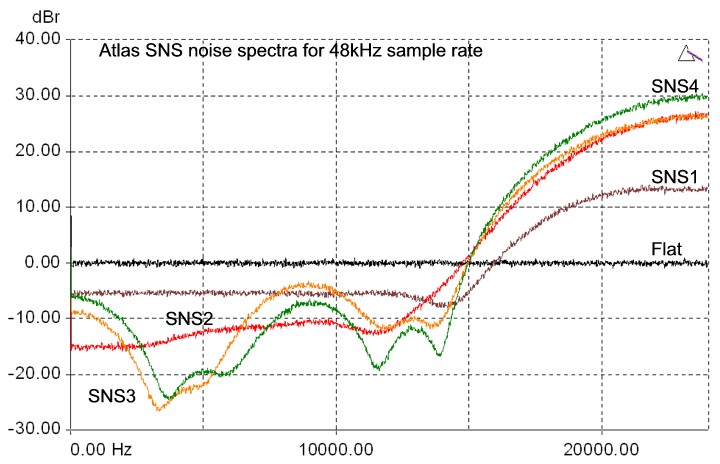
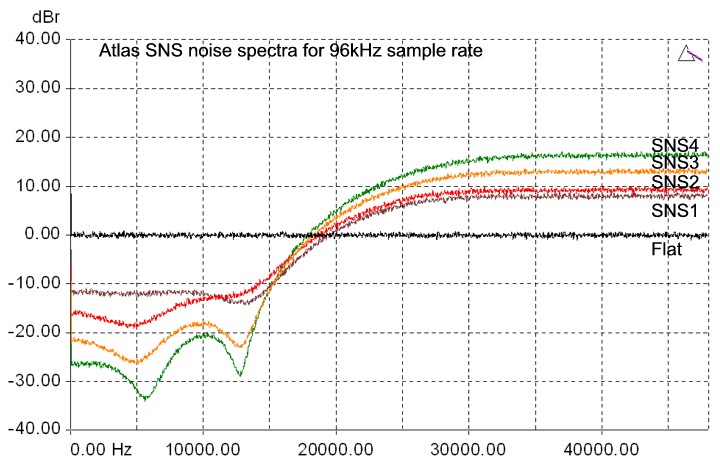

I plan to split this topic into a new thread but for now I thoug
I plan to split this topic into a new thread but for now I thought this was timely. As we should know, Prism Sound designs world class boutique recording, mixing and mastering products.
I currently have the new Atlas converter here. I have it connected to my USB port and is running flawlessly.
This is what they write about clocking and jitter:
-------------------------------------------
"Clocking and jitter
Good clock stability is probably the single most important issue separating good-quality analog interfaces from the rest. With the linearity of modern A/D and D/A converter chips beginning to rival and exceed the performance of the best analog circuits, digital recordings would already be ‘beyond reproach’ if clock stability did not so often degrade their potential quality.
Why is good clock stability so rare?
Probably because most conversion equipment has to compromise between clock stability, operational requirements and cost. The ideal clock system in an A/D or D/A converter would be ultimately stable, i.e. would exhibit no jitter (frequency variations) at the point of conversion, whether operating from an internal clock or from an external synchronization reference of any format and at any sample rate. But this is a very tall order for circuit designers, especially if they are on a budget.
Why are good clocks so rare?
Most analog interfaces can provide workmanlike performance when internally clocked, since this is only a matter of providing a stable clock oscillator (or range of oscillators) at a fixed frequency (or frequencies) – although even this is not always well-executed. The real problem is that in many installations the analog interfaces can almost never operate from their own internal clocks since they must be slaved to an external reference sync, or maybe to a clock from a host computer.
The externally-clocked design challenge has traditionally been a trade-off since the more stable a clock oscillator is, the less is its range of frequency adjustment: but we would ideally like an oscillator which can operate over a wide range of sample rates, perhaps from 48kHz, plus multiples thereof. But such an oscillator would inevitably have poor stability – at least in terms of the stringent requirements for high-quality audio conversion. On the other hand, if we limit the range of rates at which the oscillator needs to operate to small ‘islands’ around the standard sample rates we could use a bank of oscillators, selecting the appropriate oscillator according to our desired sample rate. But this is expensive and, in any case, the 'pull-range' of an ordinary quartz crystal oscillator is still generally insufficient to meet the tolerance demands of the digital audio interfacing standards.
As well as a very stable clock oscillator, a good sounding converter must have a PLL (phase-locked loop) with a loop-filter which steeply attenuates incoming reference jitter towards higher frequencies. Unfortunately, even if sourcing equipment provides a reference clock with low jitter, cabling always adds unacceptable amounts, especially poor quality or high-capacitance cable, which results directly in sampling jitter in the analog interface if jitter-filtering is inadequate.
Prism Sound's unique CleverClox technology breaks these traditional constraints, allowing a low jitter clock to be re-created from any reference sync, no matter how much jitter it has and no matter what its frequency.
But why is clock jitter so important?
Analysis of sampling jitter
Analysis of sampling jitter (small variations in the sampling intervals of an A/D or D/A converter) shows that it produces a similar effect to phase modulation, where distortion components appear as ‘sidebands’ spaced away from the frequency of a converted tone by the frequency of the jitter itself. These components get louder as the amount of jitter increases, but also as the frequency of the converted tone increases. So sampling jitter produces distortions which should sound much worse than conventional analog harmonic distortions, since the spurious components appear at aharmonic frequencies. High audio frequencies should suffer worse distortion than low frequencies. For low-frequency jitter, the resulting distortion sidebands appear close in frequency to the audio signals which produce them – this should mean that they are ‘masked’ from our hearing by the same psycho-acoustic phenomenon upon which are based sub-band (perceptual) coding schemes such as MPEG. This is fortunate, since it is quite difficult for a PLL to remove jitter to a good degree even at moderate frequencies, but for very low frequencies it would be very difficult indeed.
The graph below shows the effects of 'JTEST', a special test stimulus to expose jitter susceptibility of D/A converters. JTEST is basically an fs/4 tone (12kHz at fs=48kHz) which is specially coded to cause an AES3 or S/PDIF carrier transmitted over a lossy cable to become very jittery by the time it reaches the receiving D/A converter. The jitter produced has regular frequency components fs/96 apart (500Hz at fs=48kHz). The quality of the D/A converter's jitter rejection is shown by the degree to which it suppresses the resulting 500Hz-spaced side-tones. In the example below, the upper trace shows the poor jitter rejection of 'conventional' D/A converter design, where the conversion clock is derived directly from the AES3 or S/PDIF receiving chip, without any further jitter filtering. Remember that none of these side-tones is present in the digital audio signal - they are caused only by jitter. The lower trace shows almost complete jitter rejection across the band by the CleverClox process in Atlas.
Listening experience
In practice, it seems that the benefits of careful clock design are very apparent in listening tests. On the other hand, it can sometimes be difficult to expose the shortcomings of converters with poor clocks, because these units often have other analog problems whose severity might obscure jitter-related effects.
In general, some of the widely-noted effects of sampling jitter are not surprising – for example the muddying of brass, strings and high-frequency percussion and the loss of stereo (or multi-channel) imaging. These are well explained by the worse distortions which result in the lab at loud, high frequencies, and the way that sampling jitter produces quiet, aharmonic components, perhaps only subliminally perceptible, which blur our impression of the ambience which creates a soundstage.
Other effects are harder to explain – for example there is wide observation that large amounts of sampling jitter can take the edge off extreme bass rendition. Such reports are probably too widespread to be ignored, but defy explanation within current theory.
Atlas and CleverClox
Atlas is designed to source clocks which are as stable and accurate as possible, and also with the aim of being insensitive to the quality of incoming clocks. It is designed to remove jitter from any selected reference sync source before it is used as a conversion timebase, so as to eliminate any audible effects of sampling jitter, whatever sync source is used.
Atlas does this with the help of Prism Sound's unique CleverClox clock technology, which removes the jitter from any selected clock source down to sub-sonic frequencies, without the need for a narrow-band quartz VCO. CleverClox can adapt to any reference, irrespective of frequency, and regardless of how much jitter it has, derives an ultra-stable conversion timebase."