Hello everyone,
We're a Belgian cover band of 20 year olds who enjoy jamming around in our free time. We practice one a week and so now and then we record something to upload to our social media.
I think it's important to say that we're very amateurish and unfortunately don't have a huge budget to spend on recording gear. We've started in the early days by recording everything with a video-camera. After a while we changed to recording one instrument at a time, everyone playing on top of the previous recording. Since this was slow and totally different from playing together we decided to leave this method behind.
Now we're trying something with the Fame Mix-502 panel... but that didn't turn out as expected either.
That all being said; it would be great if some of you could verify the following set-up. With my main question: "Is this going to work?"
Goal: recording a rather good quality to a DAW (PC) and saving it as an .mp3 to upload to Facebook, etc.
Budget: as low as possible! We don't have any income.
Instruments: Keyboard, Guitar, Bass, Drums (acoustic), Vocals 1, Vocals 2
Gear we already own: Fame Mix-502, DAW (FL / Cool Edit Pro)
THE SET-UP
- Active speaker: http://www.bax-shop.nl/actieve-fullrange/devine-artis-8a-100-watt-actieve-luidspreker/product-details.html
- Computer audio card: http://www.bax-shop.nl/usb-geluidskaart/Behringer -uca-202-usb-geluidskaart/product-details.html
Kind regards,
Electric Minds
Topic Tags
Comments
Hi pcrecord, Thank you for your reply! Much appreciated. I won
Hi pcrecord,
Thank you for your reply! Much appreciated.
I wonder what you meen by rather good quality.
In general: something better than a video-camera or tablet/phone. A bit of noise doesn't matter, but the instruments should be clearly distinctive from each other.
With a setup like that, you'd need to have a final mix in mono
Could you please clarify that? I'm afraid I don't know what you're trying to say here...
Why would vocal 2 need a preamp and vocal 1 not? I've read something about preamping vocals but never truly understood it I'm afraid.
Concerning the acoustic drums: we've decided to record them prior to the other instruments. Because we don't have proper drum microphones, recording the drums at the same time would have a huge interference with the monitor.
I guess we've already discovered what you mean by "harsh". The sound of the guitar just wasn't the same as if we played without the mixing panel.
it needs the sound of the speaker..
What do you mean? What do you suggest?
Gathering some money and using a professional studio is something we've thought of. But we really don't have the intention of selling songs or getting on contracts. It's just a bit of fun we're trying to have by bringing friends together.
Once again, thank you for your reply! I am afraid I'm just a beginner in this and it all seems new to me. The only thing I'm quite sure is that the recording market is huge and expensive. It would be great if we could have some help getting around.
Regards,
Electric Minds
It won't work for several reasons, some of which PCRecord has me
It won't work for several reasons, some of which PCRecord has mentioned. Others include having guitar and bass on the right channel only and keyboard on the left channel only. In addition, use of a live sound mixer like that for recording means you have to get the balance, effects and mix exactly right during the performance since there is no option to change that afterwards.
If you want to go down the route of recording and mixing your own songs, you need a multi-channel interface so you can capture each instrument separately. You then use the DAW in the computer to add effects and mix down to a two-track stereo output for burning to a CD.
I would not advise spending any money on the live sound mixer path, especially one that has no insert jacks or other direct channel outputs. Save up for a multi-channel interface and appreciate how much more freedom that gives you. You would need about €250-300 for something like a Tascam US1800.
"...Why would vocal 2 need a preamp and vocal 1 not?..." Becaus
"...Why would vocal 2 need a preamp and vocal 1 not?..."
Because microphones need voltage to work. This is what a pre amp provides. And, If you are using a condenser mic somewhere in there, it will also require additional voltage - referred to as "phantom power".
This can either be provided by the mixer - if it has that feature - or, there are some models of condenser mics that will use an internal battery for this voltage. You do not need this additional voltage for a dynamic mic,
( such as a Shure SM57 or 58) - but you will still need to run it through a pre amp of some kind.
I agree with Boswell's advice about getting a low cost multi channel audio interface. The Tascam 1800 isn't a hi caliber model, but it will get the job done, and for not much money.
Or, you could look at a cheap all-in-one digital multi track recorder and CD burner, something like this:
Thanks Boswell and DonnyThompson! You've been a great help! Let
Thanks Boswell and DonnyThompson! You've been a great help!
Let me try to summarize some of the basics here:
- When you're using a mixing panel, like the Fame Mix-502 we have, you're sending signals into the panel and levelling everything out to your likings.
However, every output you create will be forced as one track in a DAW. You won't be able to adjust the instruments separately afterwards. - When using a multi-channel audio interface, like the Tascam US-1800 or some Presonus productions, you can adjust the volume of every instrument independently. Just like the mixing panels, but the multi-channel interface gives you the ability to record every instrument to a different audio track in your DAW.
class="xf-ul">
Can someone please confirm this or correct me where I'm wrong?I remain with some general questions:
- Why are separate tracks better? If everything is adjusted and fine tuned before starting the recordings, one track doesn't seem a problem to me?
Of course separate tracks allow you to make far better and more precise arrangements to your audio track. But then again, we're beginners. - How does the connection for guitars and bass come into play in the multi-channel audio interface? Do you connect the guitar to your amplifier and so to the interface. Or do you have to place a microphone in front of the amplifier? If so, won't you record the monitor sound from the other instruments playing?
- Does the Tascam US-1800 have a pre amp built in for the microphones?
class="xf-ul">
Regards,
Electric Minds - Why are separate tracks better? If everything is adjusted and fine tuned before starting the recordings, one track doesn't seem a problem to me?
At this point, you need to gather your thoughts about how good o
At this point, you need to gather your thoughts about how good or bad you want your recording to be.
Having a line out from a mixer to a soundcard can be all you want but having more control over the recorded music makes a lot of difference.
I explain: if you use 1 mic for many instruments (like a drum) the position of the mic will change the sound dramaticly and once recorded you can do nothing to the balance of the instruments.
Same thing with the setup you propose, all the instruments go to the left or right side, so if you want cohesion, you'll end up recording them to 2 mono tracks which you will center to mix them in mono. Having the bass on one side is not pleasant to listen to..
Now for the second vocal mic, as stated by others, microphones produce nearly no electricity output. A preamp is needed to amplify this low level to a line level which is what your mixer line 1/2 can receive. Your vocal 1 is ok because the mic input has it's own preamp. In the end if you plug a mic to a line in without a preamp, you won't hear a thing (or very very low volume)
As for Guitars : When you plug an electric guitar to an amp. The amplifier module will forge a part of the sound but the moving speaker does the rest. If you take an output of the amp and record this signal, it will not sound right. (unless you use a plugin in your computer to simulate a cab)
Other than going to a real studio, here's my suggestions :
Option 1 : rent as many mics as instruments you have and rent a mixer that has as many mic inputs, make the best live mix possible and record the stereo mix to your computer.
Option 2 : Buy or rent 8 mics an audio interface with at least 8 mic input. 2 voc, 1 guit ,1 keyb, 1 bass, 2 overhead for the drum and 1 bass drum. Than mix the 8 tracks within the computer.
Option 3 : return to recording intruments one by one, with only one mic. (start with the drum, then bass, guit, keyb and vocals)
My choice is option 2 ;)
ElectricMinds, post: 411846, member: 46037 wrote: Why are sep
ElectricMinds, post: 411846, member: 46037 wrote:
- Why are separate tracks better? If everything is adjusted and fine tuned before starting the recordings, one track doesn't seem a problem to me?
Of course separate tracks allow you to make far better and more precise arrangements to your audio track. But then again, we're beginners.- How does the connection for guitars and bass come into play in the multi-channel audio interface? Do you connect the guitar to your amplifier and so to the interface. Or do you have to place a microphone in front of the amplifier? If so, won't you record the monitor sound from the other instruments playing?
- Does the Tascam US-1800 have a pre amp built in for the microphones?
class="xf-ul">
Regards,
Electric Minds
Seperate tracks is better because you'll do some stuff you can't do live (adding reverb, compression, automate volume changes etc) your mixer have a lot less possibility than a DAW. And you can change your mind ! In 3 weeks if you find there's too much reverb on the vocal, you can change that..
You can plug the bass in it's amp if it as a direct-out which will go to a mic input on the mixer or audio interface. Or some audio interface have instrument inputs for bass and others
Yes the US-1800 have 8 mic preamps and it also have 2 instrument input for bass and guitar(if you want to record a clean signal of the electric and use an amp simulator or reamp technic...
ElectricMinds, post: 411846, member: 46037 wrote: Thanks Boswell
ElectricMinds, post: 411846, member: 46037 wrote: Thanks Boswell and DonnyThompson! You've been a great help!
Let me try to summarize some of the basics here:
- When you're using a mixing panel, like the Fame Mix-502 we have, you're sending signals into the panel and levelling everything out to your likings.
However, every output you create will be forced as one track in a DAW. You won't be able to adjust the instruments separately afterwards.- When using a multi-channel audio interface, like the Tascam US-1800 or some Presonus productions, you can adjust the volume of every instrument independently. Just like the mixing panels, but the multi-channel interface gives you the ability to record every instrument to a different audio track in your DAW.
class="xf-ul">
Can someone please confirm this or correct me where I'm wrong?
Correct on both counts. Your first point is referred to as a "pre mix" or a "sub mix". You are relying on your ears - and the limitations of the mixer - to record everything at once after you have adjusted levels to your liking.
As PC mentioned, you cannot go back afterwards and alter anything.
Your second point is also correct. The more discreet tracks you have for each instrument, the more control you will have over the final mix. For example, you would be able to add low-end EQ to the kick without also adding low-end EQ to everything else as well. Another example would be that you could add reverb or delay to the vocal - without adding it to other instruments that might not need it.
The bottom line is that the more discreet control you have over each/all of the instruments, the more you can control the entire mix.
If you really know what you are doing, you can certainly sub-mix all the instruments and track them at once to a stereo mix (also referred to as a "2 mix"). It's been done many, many times.
But that little mixer you have isn't going to work for what you want to do because:
1. You only have one mic preamp, so unless you would invest into another standalone mic pre, you are limited to using only 1 microphone
2. You are "sharing" channel inputs with multiple instruments and the only level adjustment you have over these multiple instruments is through the pan pot.
3. With the exception of Ch 1 - which is your mic channel - there is no tonal control whatsoever on the other channels
4. The tonal control that you do have on channel 1 is incredibly limited. It's a fixed 2 band ... 80hz and 12khz. You can either turn 80hz up or down, the same with 12khz.
You can only ever expect to get results as good as to what your gear will allow you to get. Do yourself a favor and make a few upgrades. If you have a computer that has enough processing power to run a digital multi track recording program (like Pro Tools, Sonar, Cubase, etc.), then look at the Tascam 1800 that Boswell mentioned. If you don't have a computer powerful enough, then the all-in-one Tascam digital recorder that I gave you a link to would be a good choice, or, take PC's advice and either buy some studio time or rent the gear that you need.
FWIW
Thank you for all the clarifications! I'm starting to see the wo
Thank you for all the clarifications! I'm starting to see the woods for the trees. (y)
Now that the benefits of multiple tracks are clear to me, I do realise we won't have much use of the Fame MIX-500 to do some proper recording.
The Tascam US-1800 looks like a fair product to me with a price worth paying for. Our computer should be able to run several DAW programs, at the moment we're using Cool Edit Pro. I don't really know if that's a well know or good DAW. But we've also got Fruity Loops 9 at hand, so we should be in the clear there.
Thinking a bit further with the multi-track system, and recapitulating if I understood everything correctly, I've made the following 2 scenarios:
Scenario 1
Scenario 2
First of all: am I right that both options will work? If not, what am I missing?
Furthermore, I have some additional questions:
- Assuming we buy some overhead microphones for recording the drums. Won't there be any interference of the monitor while recording? Or are we forced to record the drums prior to the other instruments?
- If the guitar or bass amp has an output line, we would need jack to XLR cables to connect them to the Tascam.
- The keyboard has an MIDI output, can we use this and put it directly in the MIDI in line. Instead of using a jack to XLR cable?
- If we're using the instrumental inputs of the interface we'll need to add the right effects with the DAW, right?
- Do we also have to press the button next to the instrumental input when plugging a bass into it?
class="xf-ul">
I would like to thank all of you guys for this great support. It seems like a very sophisticated forum to me and it's lovely that even beginners like me can receive such great help!
As a simple general rule, plug microphones into the XLR inputs o
As a simple general rule, plug microphones into the XLR inputs on the front and line output devices into the jack input sockets on the rear of the US-1800. If you plug guitar/bass into the two front instrument inputs (9, 10), you will need to push in the corresponding buttons.
Cool Edit Pro is ancient but probably would work for this project. You may want to look at [[url=http://[/URL]="http://www.reaper.f…"]Reaper[/]="http://www.reaper.f…"]Reaper[/], which is free for 30 days then cheap. Fruity Loops is unsuitable.
You can record a MIDI track from the keyboard at the same time as the keyboard's audio output, but be aware that MIDI is not audio - it's a set of numbers that represent things like which key is pressed, how hard and for how long. You can use this information with some DAWs to construct audio sounds other than that which the keyboard generated at the time of the recording.
It's up to you whether you record everyone at once and suffer the bleed between microphones or whether you record one performer at a time. Starting from where you are, I think I would recommend you start with the all-at-once approach.
on a side note... If your band is rehearsed, and I mean very we
on a side note...
If your band is rehearsed, and I mean very well-rehearsed, to the point where everyone can get through an entire song without making any mistakes, then consider a professional studio.
You admitted yourself that you know very little about audio recording; so, having a pro handling the engineering for you frees up the band to do what they are supposed to do, which is to make music, and having a pro engineer at the helm will absolutely make a difference in the quality of your recordings.
But... don't book the time until you know for sure you are able to get through the songs without fault.
Because one thing is for sure... you absolutely don't want to be learning parts or rehearsing songs on studio time. Whether you are prepared or not, once that clock starts running, it will continue to run, no matter what you are doing... tuning, arranging, rehearsing, or worse... writing. If you do any of those things, you'll be paying anywhere between $35 - $55 per hour (depending on your area) for that privilege.
Trust me...the studio owner or engineer is not going to pause that clock while you take time to work out problems, learn parts, or change arrangements. ;)
And on that note, studio do's and dont's:
Do ask to tour the studio to check out the facility and the gear
Do ask to hear examples of the studio's recordings... it's expected and allowed
Do ask the engineer about his or her experience recording your genre of music
Do expect the engineer to pause the session clock if there is a studio problem. Occasionally, problems arise; cables go bad, headphones can stop working, computers have issues and need rebooted, etc.
You shouldn't be expected to pay for the time it takes to correct these problems.
Do consider the engineer's suggestions when it comes to recording... things like distances from microphones, amp settings, etc. When it comes to mixing, they are familiar with their room, their monitors, their gear.
You aren't forced to take their suggestions, when you are paying for the time, you are the boss when it comes to how you want your song to turn out...but it's wise to at least consider what they have to say.
Do be rehearsed... well rehearsed.
Do be ready to get right to work. If you are using tube guitar amps, get them powered up and on to warm up.
Do expect some time to be devoted to getting level and tonal checks on instruments before actual recording. Some studios will give you a little time to do this gratis, others start the clock rolling the minute you arrive.
(Ask the studio you've chosen what to expect in this regard.)
Do ask the engineer to record or "print" any song run-thru's you do. I can't count the number of times that the best takes were done on the first test run through.
Do NOT be late!
Do NOT expect the engineer to stop the session clock if there is a problem is on your end... things like knowing parts, tuning, string or drum head replacement, your equipment being maintained correctly, etc.
Do NOT ask the engineer what they are doing and why they are doing it every time they do something. It's going to waste time and interrupt the work flow if you are continually asking questions.
(If you want a lesson in audio recording, book a separate session and pick the engineer's brain at that point..)
Do NOT show up with crappy gear. If the drummer's drums are falling apart, rattling, and have heads on them that don't appear to have been changed since 1978, then don't expect miracles.
(Unless it's absolutely part of the guitar player's sound, leave the noisy, buzzing, crackling foot pedals at home. The studio will have a slew of effects that can be added.)
Do NOT be under the influence of anything when you show up, and don't use anything while you are there. If you insist, wait for afterwards when you get home.
Do NOT expect the engineer to make you sound great musically if you suck musically. Yes, there are certain tools an engineer can use from time to time to improve things a bit, like pitch correction or editing, but it's not the engineer's fault if you or your band sucks.
Do NOT expect anything for free...like CD copies, strings, sticks, or anything else the studio provides. Many studios keep spares of items around for their clients, because it's convenient. But, the studio has paid for these items... don't expect them to give that stuff away. Short of coffee or bottled water, plan on paying for anything the studio provides for you.
Do NOT expect to take any audio mixes out of the studio until your bill has been taken care of for the time you have booked and used.
Do NOT shout through the glass! The studio will have a talk-back system that allows communication between the control room and the performance room.
Do NOT bring your friends, girlfriends, boyfriends, wives or husbands... All that they will do is take up valuable space in the control room and either yak behind the engineer's back - or try to talk to the engineer - and it will divert their focus from the task at hand.
Do NOT think that mixing is the same thing as mastering*. Mixing is where you take all the parts that have been recorded and put them together into a final, cohesive stereo mix.
*Mastering is where a Mastering Engineer takes that final mix of the song, or a group of songs, and works with parameters like tone (EQ), gain reduction, overall volume (and track order as well if you are doing an album). They also master the audio content to certain specifications based on your intended use - CD sales, online streaming, downloading, TV or Radio broadcasting, etc. They may also work with and write other sub-code information that contains things like artist and song data, tracking codes, etc.
Hope this helped.
FWIW.
ElectricMinds : your first senario is good, except you could spa
ElectricMinds : your first senario is good, except you could spare a mic input for an additional mic for the snare, if you put the bass in the instrument input.
In your second senario, I think you forgot about the guitar amp not being a good idea to record without a mic unless you're thinking of recording the guitar clean with no effect and use amp simulator at the mix time. (thing is your guitar player may find that dull, not having his cab sound while recording...)
I guess Donny is on my side with my suggestion to go with a professional studio..
For the quality of the final product and ease of doing it, going to record in a good studio is the best choice.
Of course, you're young and we learn from our mistakes. . . so the way to learn is to try it for yourself, I get it..
I think you had very good suggestions.. let us know what you decide and send some samples ;)
Okay, what I want to know is, what do you guys use for a PA syst
Okay, what I want to know is, what do you guys use for a PA system? Do you have a PA system? If you do? Does it not have a mixer? And if so? Why did you get that other thing?
I don't want to dissuade you from purchasing a good multi-track computer audio interface, like you have posted.
And there's nothing wrong with Cool Edit Pro. It's always been my favorite program. It's going to stay my favorite program. It's now offered by Adobe who purchased Cool Edit, out. It's now called Adobe Audition. Unfortunately these just don't do any MIDI. Which is fine for me as I am a MIDIdiot. I don't do MIDI. I'm too old school.
With one of those multi-track computer audio interface units, you can virtually track/record, most of your entire band rhythm section at one time with multiple microphones. That is what professional recording is all about. It's not about the bells and whistles, EQ, FX, reverb and plug-ins. It's about recording clean tracks. Not overloaded. Not distorted. But there will be a learning curve to contend with, for a while. That's right, we make it look easy. It's not exactly easy. It isn't good if there isn't any challenge. That's how you grow. It takes a lot of mistakes to figure out how not to make them.
So if you have a mixer with your PA? You won't necessarily have multi-track capability in your recording but, with a mixer, you can essentially record everybody at once. What a concept! Maybe it'll catch on? One can only FART. I mean hope? Who the hell needs Les Paul? You can take the stereo output of your mixer and plug it into the stereo input of that FAME thingy. But that's not multi-track recording. You'd need that TA-SCAM gizmo or PRESONUS's thingies, MOTU. Plenty to choose from for every computer platform. Then you're going to need a bag full of SHURE, SM-57's & 58's. Honestly, that's all you need. If you wanna', or get an inexpensive pair of SDC (small diaphragm condenser) microphones to use for drum overheads. You don't need nothin' else. Just Cool Edit Pro. Yum... my favorite.
Look the whole idea with getting stuff recorded is through multi-tracking. Playing and recording one instrument at a time, doesn't cut it anymore. Everybody needs to play and record at once, together. Now this requires a little skill and preparation. It's not impossible.. It's just hard. Especially where trying to play and record at the same time. But if you can? Try to record as if you're playing live to an audience. Even when you are multi-tracking. You want to record a performance. Not a scientific experimentation endeavor. Live performance value is where it's at in the recording studio again. Thank God. This is what separates the men from the noise. You just want to make sure that you have your hands on your controls.
There's so many different ways to be able to make quality, self produced at home, recordings. Some ways are simple, straightforward, easy. Other ways, people make it harder on themselves than they need to be. Which I guess is understandable if you've spent a lot of money for a college degree? So I ain't got no learn'in. I keep everything simple. As simple as possible. As few knob twiddles as possible. Simple EQ with high pass/low-cut, filtering on most everything. No crazy extreme EQ unless it's for an effect. Which it rarely is. So it's more of an enhancer instead of a fix-it tool. If it doesn't sound kind of right without gobbledygook on it? It ain't right or ready to record. Thank goodness you're not spending money on an hourly studio. You can work on this until John Lennon comes back to life. I wouldn't hold my breath too long for that one. It would just be easier if ya recorded some tracks. And then let us tell you how awful they are? No? Well it's only a thought. I otherwise have plenty of other things to keep me otherwise busy.
Take two.
Mx. Remy Ann David
@RemyRAD: I'm not entirely sure what you mean by PA. We have the
@RemyRAD: I'm not entirely sure what you mean by PA. We have the keyboard plugged into a rather simple amplifier. It only has a volume switch and connects to the keyboard with a 1/4'' jack. The guitar and bass are (ofcourse) connected to amplifiers as well, I don't know the exact model numbers but both of them have some switches and buttons on them to increase volume, tremble, effects,...
Now that we've received various options, wherefor I'm thankful! I think we know what our possibilities are and what to expect of recording. It's clear that I had a totally different/wrong idea of recording instruments. Going to a recording studio is by far the easiest choice and will get the best results. But I'll canvass with the other band members to see which path we're going to take.
Pcrecord mentioned amplifiers need a microphone in front of them to record the warm sound of it. If I understand correctly we don't need a monitor to hear ourselfs playing since everything will be coming out of the amplifiers (or PA if that's the correct term for it?). If so, the following set-up is what some of you suggested?
Regards,
Electric Minds
This new setup will work. Also, you might want to record the key
This new setup will work. Also, you might want to record the keyboard in stereo you coud use the 1/4in inputs then it let's you have an extra XLR mic input which can be used to add on more mic to the drum : for the snare. (having 4 mics: BD SN and 2 OV will give you more control)
ElectricMinds, post: 412364, member: 46037 wrote: If I understa
ElectricMinds, post: 412364, member: 46037 wrote: If I understand correctly we don't need a monitor to hear ourselfs playing since everything will be coming out of the amplifiers (or PA if that's the correct term for it?). If so, the following set-up is what some of you suggested?
Regards,
Electric Minds
This setup will work. But if you plan on using the keyboard without an amp, you can plug it directly into #9 (or #9 and #10 as pcrecord has suggested) and free up a mic input. Then I would buy/beg/borrow a nice mic like an SM57 and put it on the snare, pluging it into the free input pcrecord mentioned above. Having control over the snare will help improve your drum sound.
As far as monitoring, even if everyone is using amps the singers will need to hear themselves, so they will need to monitors, usually headphones. And if the keyboards are plugged into #9/#10 and played without an amp, that player will need headphones as well. Additionally, the drummer will need to hear what the singers are singing and what the guitars/keyboards are playing, so unless you point the amps directly at the drummer (and risk getting guitar sounds in your drum mics/channels) the drummer could use headphones as well.
I think now you can start to see that getting a good sounding recording takes some effort and some investment in equipment, so going into a studio may be looking better to you guys. ;)
"Pcrecord mentioned amplifiers need a microphone in front of the
"Pcrecord mentioned amplifiers need a microphone in front of them to record the warm sound of it. If I understand correctly we don't need a monitor to hear ourselfs playing since everything will be coming out of the amplifiers (or PA if that's the correct term for it?). If so, the following set-up is what some of you suggested?"
PC's suggestion, and one I agree with most of the time (see below for exceptions) is that guitars will almost always sound better if they are played through a guitar amp, and then the speakers in the amp are miked*. It will have punch, presence and warmth that amp simulators will generally not provide**...And, if you are using mics on a real amp, you can sculpt the tone by moving the microphone - and sometimes not by much... you'd be amazed at how much tonal difference(s) you can get by simply moving the mic a mere inch or two in any direction.
Dynamic mics, like the Shure SM57's/58's, Sennheiser 421, or the Audix OM2, are great for miking guitar amps.
They can take high SPL's and are very directional, so you can minimize bleed from other instruments/amps that are playing at the same time.
57's and 58's hold the distinction of being great mics; they've been studio standards for years - you'd be hard-pressed to not find them in any studio's mic locker - and, they are very reasonable cost-wise.
The price has been around $95 or so (U.S.), brand new, for a long time now.
You can use them on a multitude of instruments with great results - snares, kicks, toms, vocals, guitar amps, horns, and while they aren't my first choice for acoustic guitar ( I prefer a good condenser, like an AKG 414), they don't sound bad at all. Personally, I'd grab a 57 to mic an acoustic with rather than use a cheap Chinese-made condenser... any day of the week.
They are rugged, solid and will last for years. I have an SM57 that I bought new in 1977 and I'm still using it. In fact, I just used it yesterday. No problems with it whatsoever. Nada.
Exceptions:
*You need a good amp. If your amp is harsh, brittle or otherwise nasty sounding, you'll only ever get the track to sound as good as the source is.
**There are some amp sim plugs that aren't too bad. They are convenient for tracking late at night when you don't want to wake people up, and they usually come with a slew of processors as well.
Personally, I still think you should save up your cash, practice your asses off, and book some studio time.
For the limited knowledge that you have with audio and audio recording, you'll end up getting bogged down in the technical stuff. Let a pro handle the engineering... you'll get access to nice gear, and just as importantly, you will have access to the expertise, skill, and... suggestions from the engineer(s) ... cats that do this stuff for a living.
Trust me, you will be far happier with the final result than if you attempt to do this yourself with the gear ( and skill level) that you have available to you now. ;)
I was only wondering if you had a mixer with a PA system? Most b
I was only wondering if you had a mixer with a PA system? Most bands have them. It's a way of mixing together more microphones than just 2 inputs can handle. It makes your job easier, more convenient, more versatile, frequently needed and required. So... I guess you don't have a PA system?
I had to ask?
Mx. Remy Ann David
Or spend some serious time researching DAWs and home recording.
Or spend some serious time researching DAWs and home recording. And realizing that it will take a while to build up the tools and experience you need to get a good recording.
Going into a studio would certainly be a faster route.
Sent using more processing power than NASA used to go to the moon
You've got two big things against you here, and they are as foll
You've got two big things against you here, and they are as follows:
The first thing is the lack of gear. While it's not necessary to have a high-priced console to record tracks for fun, you will need more than that "toy" you have now. It's simply not set up for what you want to do... and no matter how much you want it to work, it isn't going to..
The second thing is your obvious lack of knowledge and experience. It's not my intention to offend you - I'm just stating what is true. You really don't know what you are doing. (The good news is that you can change that). :)
Look for online classes on basic audio recording. There are many different sources for on-line education. For awhile, even Berkelee was offering an online course on the basics of audio recording, and if I recall correctly, it was free.
I just looked it up for you. It's still free.
https://www.coursera.org/course/musicproduction
In the meantime, go to a real studio and make your recording there. You can focus on the music while letting a pro handle the technical end.
You're not familiar with what a PA system is for a rock 'n roll
You're not familiar with what a PA system is for a rock 'n roll band? Are you kidding me? Don't know what I'm talking about? It's time to think about work maybe at McDonald's? But then you'd probably get everybody's order wrong?
Have you ever seen a rock 'n roll band on television? Ever wonder how the audience hears them singing? It's called a PA system, which stands for Public Address. Though for music, it's frequently referred to as " Sound Reinforcement ". Both are the same but different. One indicates something of a lower quality that is brute force for demonstrations, riots, politicians. Sound reinforcement generally refers to music oriented amplification systems that are much higher in quality. Frequently and erroneously referred to in general terms as the " PA ", which has nothing to do with the Commonwealth of Pennsylvania. Which isn't a state, in the United States though it's erroneously referred to as one of the states in the union. But it's not a state. It's a Commonwealth.
Understanding this all has to do with educating yourself. If ya can't do it yourself? Then ya need to go to school for it. You don't just become a brain surgeon, like Jethro Bodine, without the proper schooling, knowledge, experience and practice, practice, practice. There, I even included in that last sentence, the directions to Carnegie Hall.
If producing quality productions was that easy? Monkeys would be doing it. You're not a monkey are ya? I really loved Michael Nesmith, Peter, Mickey an Davy Jones (may he rest in peace). But they didn't go 00-00-00, E-E-E, SCREECH! SCREECH! SCREECH! But that's what the soundtrack on your video sounded like.
Put a solid-state cheap digital recorder on the output of the PA board. Set it to 16-bit, 48 kHz, ".wav ". Then roll your camcorders.
Later, you transfer it all, to the computer and synchronize the solid-state digital recording, to the cameras. Utilizing the camera's audio track for your synchronization purposes to the solid-state digital recorder, recording. Even most consumer video editing programs can do that. You can too. But it takes practice. You haven't been practicing.
You might even want to crack a book? Heaven forbid?
Remind me not to make an appointment with you for my next brain surgery.
Mx. Remy Ann David
Remy, your references to Jethro, the Commonwealth of PA, The Mon
Remy, your references to Jethro, the Commonwealth of PA, The Monkees, etc, are probably not going to mean much to him, in that he and his band are Belgian. I'm not sure he'd understand your analogies...
But, your bottom line is one I agree with....advance his knowledge through education, research and repeated application.

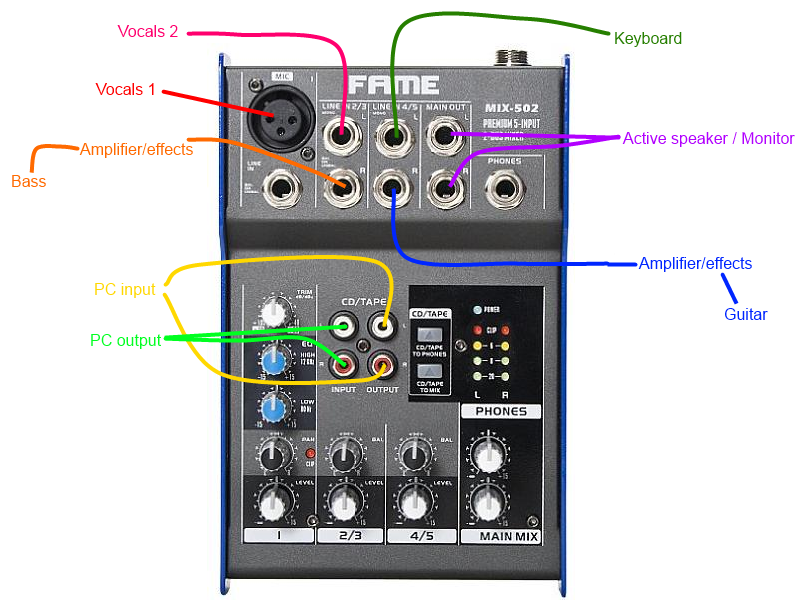



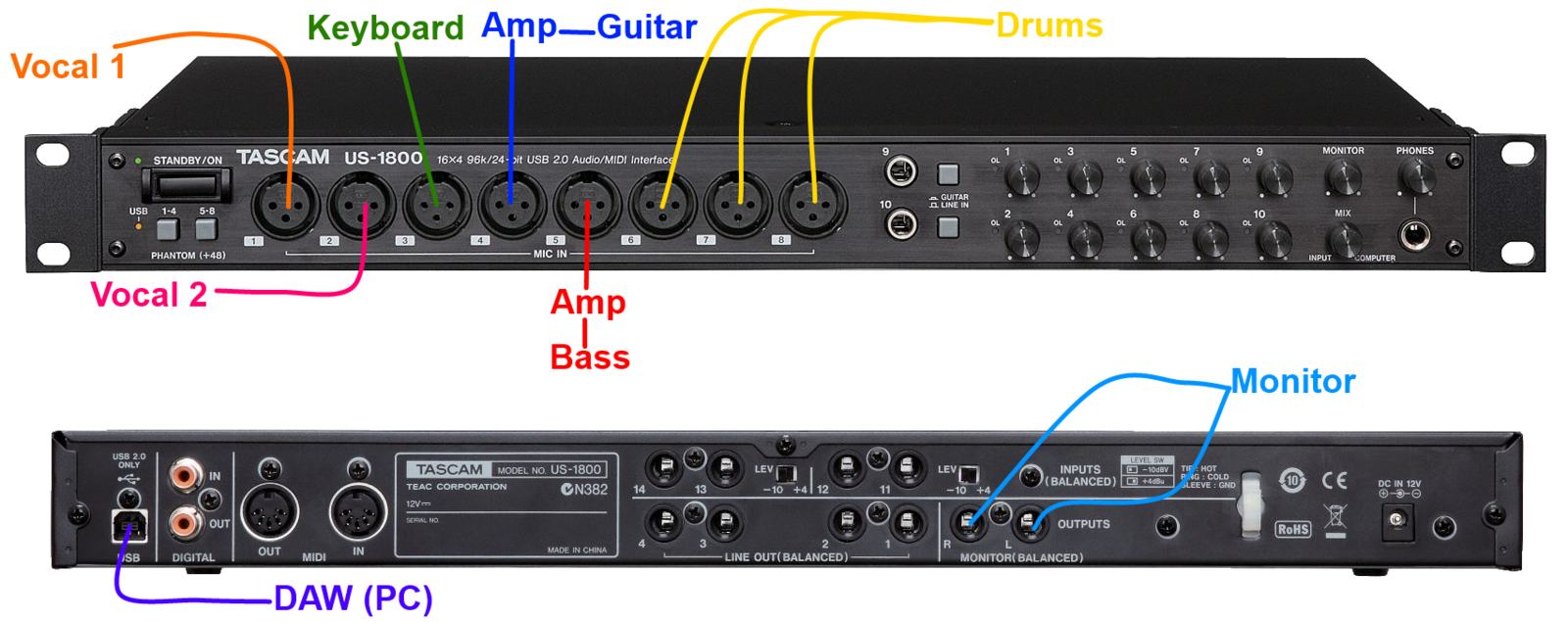
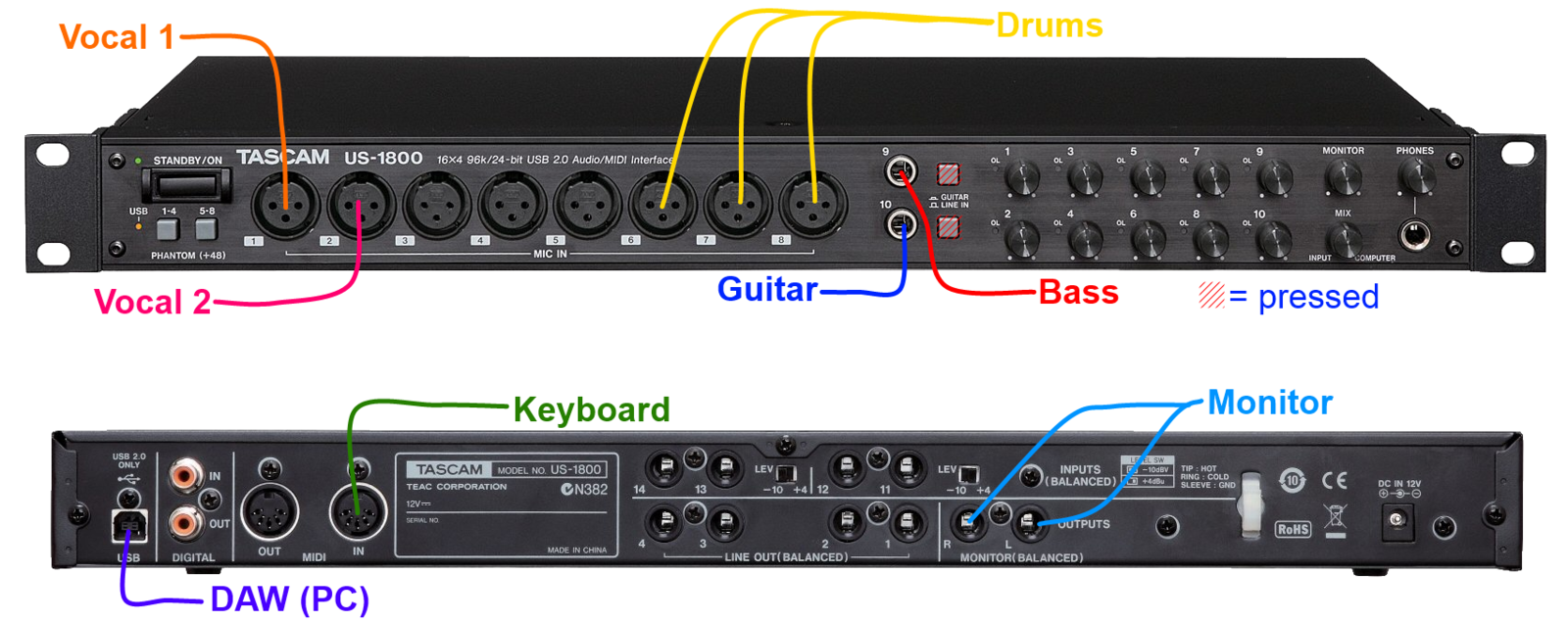

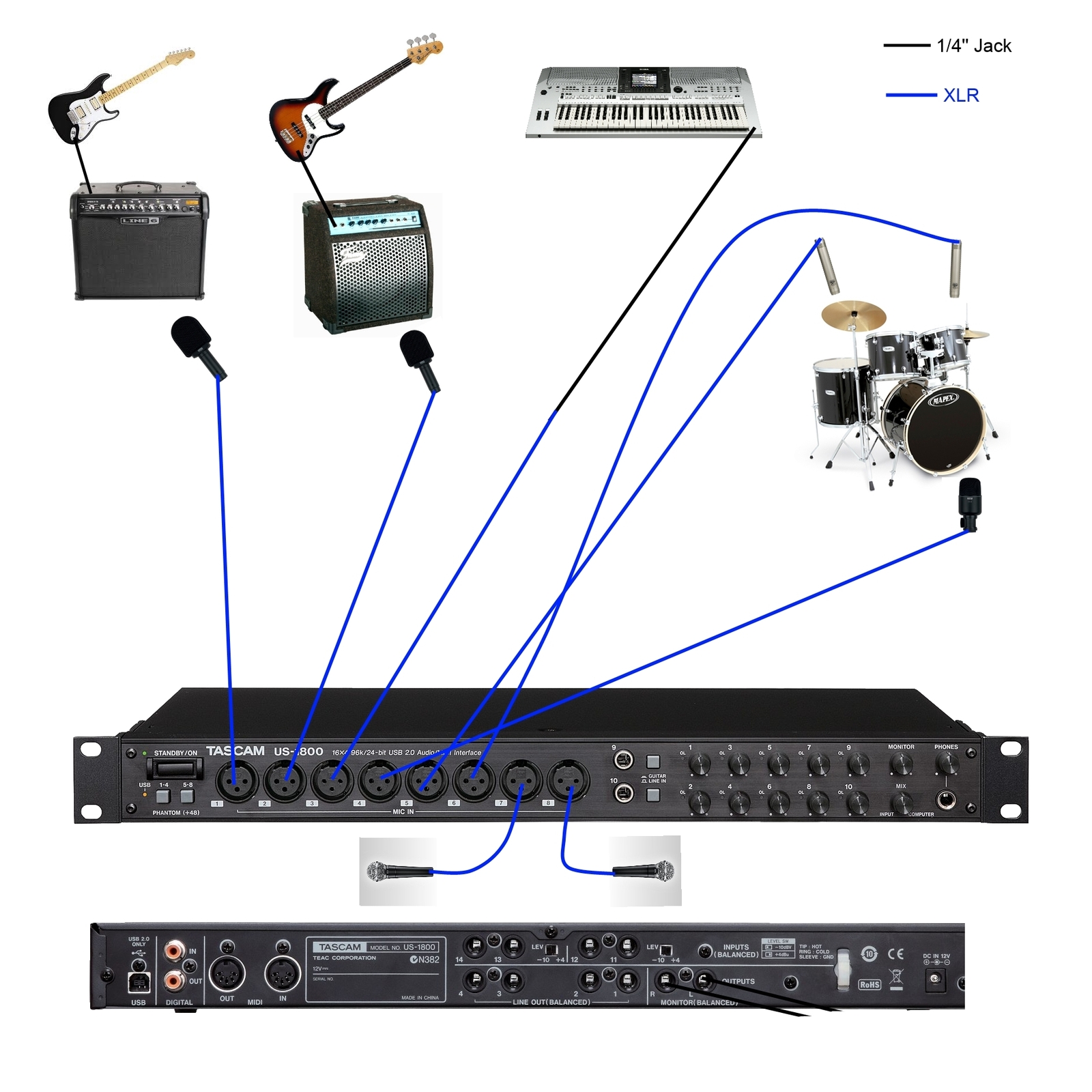
I wonder what you meen by rather good quality. With a setup like
I wonder what you meen by rather good quality. With a setup like that, you'd need to have a final mix in mono
If the vocal 2 does'nt have a preamp, it won't work, where to you plug the accoustic drum ??
So is it going to work : no, unless you have a song with no drums and you have an external preamp for vocal 2
also, if you send a guitar pa to the recording instead of using a mic, it will sound harsh. it needs the sound of the speaker..
Seriouly, gather a bit of money and go the proffessional studio ! If you want to present yourself to get contracts or sell songs...