15 year old Peavey XR800D.
Got a few questions here. First off, I need to know if i have my two main speaker hooked up properly...please help a noob out :D
Pic 1
Pic 2
Pic 3
Pic 4
Pic 5
So right now, i have 1 speaker hooked up like this:
Both cables plugged into the Bi-Amp hi and low in( PIC 3). Then both cables plugged into the mixer PWR AMP OUT LEFT ( PIC 2).
then pther speaker...
Both cables plugged into the Bi-Amp hi and low in( PIC 3). Then both cables plugged into the mixer PWR AMP OUT RIGHT( PIC 2).
is this correct?
Pictures 4 and 5 is how have my keyboard hooked up...is it correct?
also...
I want to use another speaker for a monitor, but I dont haven an external ampifier. in the peavey manual, it says i have to bridge RIGHT GRAPHIC IN to LEFT OUTPUTS MON. A together. ( they are right next to each other).
But, then my two main speakers will be mono according to the book. in the book it shows once you have it bridgged, left output will be main speakers and right will be monitors ( PIC 2)
Is there any way i can have my two main speakers in stereo and use the other speaker as a monitor without an external amp?
Topic Tags
Comments
BoomTastic wrote: 15 year old Peavey XR800D. Got a few question
BoomTastic wrote: 15 year old Peavey XR800D.
Got a few questions here. First off, I need to know if i have my two main speaker hooked up properly...please help a noob out :D
So right now, i have 1 speaker hooked up like this:
Both cables plugged into the Bi-Amp hi and low in( PIC 3). Then both cables plugged into the mixer PWR AMP OUT LEFT ( PIC 2).
then pther speaker...
Both cables plugged into the Bi-Amp hi and low in( PIC 3). Then both cables plugged into the mixer PWR AMP OUT RIGHT( PIC 2).
is this correct?
No! Use the "Normal / Fullrange" inputs on the speakers.
Not only is it unnecessary to use two speaker cables to each speaker, but if you're using the hi / low inputs, as you describe, you will damage the speakers.
Your speakers have an internal 1200Hz crossover (to divide which frequencies go to the horn and which go the 15" woofer)
The outputs from your mixer are fullrange. When you run the second cable to the HI input of the speaker you are bypassing the speaker's internal 1200Hz crossover and sending fullrange to your horn. This will destroy the diaphragm of the horn. It cannot reproduce bass, but will literally die trying.
Run a single speaker cable from the output of the mixer left channel to either of the normal / fullrange inputs on the left speaker.
Do the same for the right channel.
Also, you have two channels of amplification. If you want to run your speakers in stereo and you want a separate monitor mix - there is no way around the fact that you will need another external amp.
So your choices are either
A) run your speakers in stereo and buy another external amp for the monitors or
B) mono your SP5 speakers by plugging both cabinets into the left side of the XR800D [or daisy-chaining one cabinet to the next via the normal/fullrange jacks]
... then connecting your monitor(s) to the right side and patching a cable on the front panel of the mixer as shown in the manual. (Mon A to Graphic in R). Note* if you do that, make sure you have all the mixer channels panned "center", otherwise they won't be available to both the main and monitor mixes.
Good luck.
Run a single speaker cable from the output of the mixer left cha
Run a single speaker cable from the output of the mixer left channel to either of the normal / fullrange inputs on the left speaker.
Do the same for the right channel.
I tried that before, in fact i just tried it now. With one cable plugged into the full range, and say one into the left speaker jack of the mixer, i only get sound from the woofer....the tweeter doesnt work. With two cables plugged into the full range, and two plugged into one side of the mixer, it still does the same thing. No tweeter, just woofer.
Hopefully no damage has been done, because i have had both cables plugged into the BI-Amp HI/LOW and the same two into one side on the mixer. I had both cables connected to bi amp because that was the only way both tweeter and woofer worked together. Weird, because it sounded good actually...
So now im really lost. Why is there 4 jacks on the back of the mixer? And what does it mean that they are paralleded? why is there two full range jacks on the speakers?
does this have something to do with the cables themselves? maybe they are incorrect or faulty?
Parallel means you can drive 2 cabs separately (no, not that kin
Parallel means you can drive 2 cabs separately (no, not that kind of cab, it's a term for speaker).
When you run cabs in parallel, the ohmage goes down (increasing power but increasing heat generated by the amp). Sometimes it's necessary, but generally not ideal.
There are 4 jacks because the 2 pairs have 2 parallel jacks each.
BTW, should I ask?
I have a question that maybe Bos or DVD could answer. If the spe
I have a question that maybe Bos or DVD could answer. If the speakers were daisy chained and since they are 8 ohm impedance we end up with 4 ohms of resistance. If instead we run a seperate speaker wire from each of the paralleled outputs on the right side of the amp to each individual speaker cabinet is the resistance 8 ohms each? Or do they sum to 4 ohms because the amp is paralleled?
BoomTastic wrote: Run a single speaker cable from the output of
BoomTastic wrote:
Run a single speaker cable from the output of the mixer left channel to either of the normal / fullrange inputs on the left speaker.
Do the same for the right channel.I tried that before, in fact i just tried it now. With one cable plugged into the full range, and say one into the left speaker jack of the mixer, i only get sound from the woofer....the tweeter doesnt work. With two cables plugged into the full range, and two plugged into one side of the mixer, it still does the same thing. No tweeter, just woofer.
Hopefully no damage has been done, because i have had both cables plugged into the BI-Amp HI/LOW and the same two into one side on the mixer. I had both cables connected to bi amp because that was the only way both tweeter and woofer worked together. Weird, because it sounded good actually...
So now im really lost. Why is there 4 jacks on the back of the mixer? And what does it mean that they are paralleded? why is there two full range jacks on the speakers?
does this have something to do with the cables themselves? maybe they are incorrect or faulty?
Crossover= fried.
Since the bi-amp inputs switch the crossover out and it all works,then if you are putting something through the full range inputs and thus through the crossover and not all is correct, its the crossover.
Its not a real elaborate crossover....a coil and and a filter cap....maybe a resistor or even an internal in-line fuse to the piezo. I'm pretty sure thats what the 'horn' consists of on that cabinet. Thats whay you cant really blow it up hooking it up the way you have. A piezo simply is a redundant load and really needs no crossover.
I have been wrong but it seems the most likely scenario.
BUT. You shouldnt need anything more than a single speaker cable from the amp outs to the full-range ins on the cabs. That would be proper. I understand since you are playing a keyboard the desire for stereo for a lot of the sounds....so to monitor you will need another power amp. Or suffer in mono.
Davedog wrote: [quote=BoomTastic]Run a single speaker cable from
Davedog wrote: [quote=BoomTastic]
Run a single speaker cable from the output of the mixer left channel to either of the normal / fullrange inputs on the left speaker.
Do the same for the right channel.I tried that before, in fact i just tried it now. With one cable plugged into the full range, and say one into the left speaker jack of the mixer, i only get sound from the woofer....the tweeter doesnt work. With two cables plugged into the full range, and two plugged into one side of the mixer, it still does the same thing. No tweeter, just woofer.
Hopefully no damage has been done, because i have had both cables plugged into the BI-Amp HI/LOW and the same two into one side on the mixer. I had both cables connected to bi amp because that was the only way both tweeter and woofer worked together. Weird, because it sounded good actually...
So now im really lost. Why is there 4 jacks on the back of the mixer? And what does it mean that they are paralleded? why is there two full range jacks on the speakers?
does this have something to do with the cables themselves? maybe they are incorrect or faulty?
Crossover= fried.
Since the bi-amp inputs switch the crossover out and it all works,then if you are putting something through the full range inputs and thus through the crossover and not all is correct, its the crossover.
Its not a real elaborate crossover....a coil and and a filter cap....maybe a resistor or even an internal in-line fuse to the piezo. I'm pretty sure thats what the 'horn' consists of on that cabinet. Thats whay you cant really blow it up hooking it up the way you have. A piezo simply is a redundant load and really needs no crossover.
I have been wrong but it seems the most likely scenario.
BUT. You shouldnt need anything more than a single speaker cable from the amp outs to the full-range ins on the cabs. That would be proper. I understand since you are playing a keyboard the desire for stereo for a lot of the sounds....so to monitor you will need another power amp. Or suffer in mono.
ok, i think i understand the bi-amp thing. Two seperate amps running the tweeter and woofer. One Amp for the tweeter and one for the woofer.
Full range, the cross over splits the signal to the tweeter and woofer.
So, does my mixer does have capablility to run the speakers in Bi-Amp mode? Or would i need other amplifiers?
If the crossover is fried what are my options here? What would happen if i continued to run both wires to the hi/low biamp jacks from one side on the mixer? ( probably what blew up the crossover in the first place right?)
Can the crossover be replaced?
And im still confused about wh there is two full range jacks on the back of the speaker...is this so you can connect one speaker to the other in series using the the two full range jacks?
The two full range jacks are in parallel and yes, it is to daisy
The two full range jacks are in parallel and yes, it is to daisy chain another set of speakers.
I dont know if the setup you are using took out the crossover. It seems unlikely since it is probably past the crossover.
To use the bi-amp section you need two power amps (or one stereo amp) and an electronic crossover. The crossover in the speaker cabinet is passive and as I said is probably no more than a coil and a filter cap. Yes it can be repaired and usually fairly cheaply.
I dont know if you can damage the system as you use it now, but I would certainly repair whats broken regardless.
Codemonkey wrote: BTW, should I ask? its appears that my
Codemonkey wrote:
BTW, should I ask?
its appears that my keyboard is equipped with an ass pedal :shock:
Well, i called peavey, and the technician said that it was unlikely that i fried the crossover....that the mixer doesnt have enough power to do that. Plus, the speaker have maybe 3 hours of use...and they were only used by my keyboard and microphone... and not turned up loud....low power stuff..
So he suggested that corrosion on the jack terminals....inside the mixer and speakers.....
also, said corrosion may be a factor inside whatever electronic stuff on cross over itself, that the full range goes through the Biamp, so if theres a problem with it, it may effect the full range....or something like that....arghhhh i dunno
And i thought...well, they have been sitting for 15 years, were shipped overseas in a container ( salt in the sea air).....i looked at the terminals inside the speakers and they seem ok i guess....the terminals in the mixer dont so hot though.. a litght dusting of green on them...
And i took more notice to the cables, and they are ancient...
so first things first, im gonna bring the mixer and speakers to a music store, try some new cables, and if its a no go, have them figure it out..
I just want to use the dang equipment already! :x even the keyboard had issues that i had to deal with :roll:
but i guess thats to be expected with this dinosaur equipment thats sat around....
ill let yall know how it turns out.... 8)
Typical bi-amp situation starts with a full range signal filtere
Typical bi-amp situation starts with a full range signal filtered either by an EQ or using an active electronic crossover unit and then fed to two amps and on to each driver.
I think the pictures indicate two output jacks from the powered mixer for HI into the cab and one LO for each channel L/R.
So one HIR, one LOR, one HIL and one LOL....(LOL)
The internal crossover input is split at the HI/LO connectors and combined on the Normal.
In normal mode you can parallel off to another cabinet (amp feedthru)
mixer will drive 2 cabinets at 4ohms@200watts max.
And DaveDog is correct if you connect it up normal and it works but one of the drivers doesn't work in the HI/LO mode....more than likely the crossover has a problem...
I agree with DaveDog the crossover is probably already shot. Or
I agree with DaveDog the crossover is probably already shot. Or a previous owner may have trashed it. Some have internal fuses.
There's no way to tell what failed when. But I can guarantee you that if you power the horn/tweeter without a crossover the horn's going to fry as well. It may not happen at low volume right away, but it will happen.
(I don't care what some Peavey "technician" told you on the phone)
it has less to do with power than the distance the voice-coil is capable of traveling.
EDIT* re-read DaveDog's reply regarding piezos. I had not considered the possibility of it being a pseudo tweeter, such as piezo. Because I can't for the life of me imagine why such a cabinet would ever be any more useful bi-amped. But that is one explanation that would keep the tweeter from scattering.
However, curious enough to download the PV SP 5-Ti manual which states the horn is a 2" compression driver. And if that's what you have I stand by my original assertion that it will not tolerate being run full-range for very long.
Anyway, believe me - don't believe me. Do it however you want, I'm just trying to save you some repairs.
jg49 wrote: I have a question that maybe Bos or DVD could answer
jg49 wrote: I have a question that maybe Bos or DVD could answer. If the speakers were daisy chained and since they are 8 ohm impedance we end up with 4 ohms of resistance. If instead we run a seperate speaker wire from each of the paralleled outputs on the right side of the amp to each individual speaker cabinet is the resistance 8 ohms each? Or do they sum to 4 ohms because the amp is paralleled?
JG the resulting load to the amp is the same.
It doesn't matter if you use the parallel jacks on the cabinet or the parallel outputs from the amp. The cabinets are still in parallel and the nominal impedance will be the same [4-ohms in this case] as far as the amp is concerned.
There's no way you can feed the tweeter full range with either j
There's no way you can feed the tweeter full range with either jack anyway.....the HI still goes thru the internal crossover from either jack! Hi or Normal
Check each jack one at a time Hi Lo and Normal and see what the results are....it's either an open or short....more than likely the output cap on the crossover is blown....if it was a short your amp would have grunted a bit!
djmukilteo wrote: There's no way you can feed the tweeter full r
djmukilteo wrote: There's no way you can feed the tweeter full range with either jack anyway.....the HI still goes thru the internal crossover from either jack! Hi or Normal
Check each jack one at a time Hi Lo and Normal and see what the results are....it's either an open or short....more than likely the output cap on the crossover is blown....if it was a short your amp would have grunted a bit!
Interesting. So the Low has the switched jack on it not the Hi?? I havent looked at the PDF schematic to determine all this.
If this is the case, and the horn works when its plugged into from the Hi in in 'bi-amp' mode, then its probably only a wire off. Doesnt Peavey spade connect all the speakers?
A long trip in a shipping box could loosen this up.
Maybe I'll look up the schematic and see whats what....BUT I am a lazy SOB....
Davedog: I didn't look at the schematic either, but I've seen ot
Davedog:
I didn't look at the schematic either, but I've seen other cabinets that have "bi-amp" capabilities using a "full range" input.
They usually design the crossover such that no matter what you plug in...the internal crossover still splits to each LO driver and HI driver. Split or Normal
The only thing you need to do is create a split path into the crossover because the output of the crossover is always wired directly to its appropriate driver....if that makes sense....you could do that with lifted or switched input jacks
dvdhawk wrote: I agree with DaveDog the crossover is probably al
dvdhawk wrote: I agree with DaveDog the crossover is probably already shot. Or a previous owner may have trashed it. Some have internal fuses.
There's no way to tell what failed when. But I can guarantee you that if you power the horn/tweeter without a crossover the horn's going to fry as well. It may not happen at low volume right away, but it will happen.(I don't care what some Peavey "technician" told you on the phone)
it has less to do with power than the distance the voice-coil is capable of traveling.
EDIT* re-read DaveDog's reply regarding piezos. I had not considered the possibility of it being a pseudo tweeter, such as piezo. Because I can't for the life of me imagine why such a cabinet would ever be any more useful bi-amped. But that is one explanation that would keep the tweeter from scattering.
However, curious enough to download the PV SP 5-Ti manual which states the horn is a 2" compression driver. And if that's what you have I stand by my original assertion that it will not tolerate being run full-range for very long.
Anyway, believe me - don't believe me. Do it however you want, I'm just trying to save you some repairs.
I wasnt trying to say the tech is right and your wrong.....or that i dont believe you...
I know that you know your stuff....as always, thanks for the help :)
another dumb question... The difference between a stereo and a
another dumb question...
The difference between a stereo and a mono TRS jack is that the stereo jack has two insulating rings and the mono has 1?
The cables i am using have one insulating ring...so i assume they are mono...and for sure they are probably at least 20 years old....
Do i need a stereo TRS jack for the full range to work?
Just trying to see if have overlooked something simple....
Thanks for being patient guys :)
From what I've read PV used a switching jack on the HI input.
From what I've read PV used a switching jack on the HI input. Like the one shown above (if not in appearance, at least in function). Compared to a normal TS 1/4" jack on the right, you'll notice the extra blade on the jack on the left and the little nub that has to make clean contact so this can act like a normally-closed switch. When there is nothing plugged into the HI jack, that contact should be routing your signal through the crossover. When you plug in a speaker cable it separates the blades opening the switch and disconnecting that contact. That tells the crossover you're in bi-amp mode - which should in effect take the crossover out of the path. Some contact cleaner and/or some gentle adjusting (bending) of the switching part of the 1/4" jack maybe all you need to 'fix' the crossover.
This is another one of those things someone with an ohm-meter and a screwdriver should be able to get to the bottom of in 2 minutes.
You are correct in identifying your cables as mono if they have just one insulating ring. The tip of the connector is positive, then you have the insulator, then the long metal sleeve is the negative. That is the correct connector for your speakers. You just need normal 2-conductor unshielded TS cables for speakers.
When you take the backplate off the cabinet, look inside and see
When you take the backplate off the cabinet, look inside and see if you see an automotive light bulb (12volts) on the crossover board. Peavey (and many others) has used this as a type of protective device on many crossovers, as it will absorb overpowering wattage to the HF driver. Look at that bulb and see if it is burned out.
IMO, I think that you have a blown HF diaphragm that would have occurred when you ran the fullrange signal into the HF input. Like DVD illustrated, the HF input has a switching circuit that bypasses the crossover. If that is the case, playing any amount of full range program material into that driver with no crossover filtering-no matter how low the volume level- will KILL that diaphragm. If that is a "22" model driver, I would bet that is the case. I hope that I'm wrong...
The HF unit works when fed via its Bi-Amp input. I believe on th
The HF unit works when fed via its Bi-Amp input. I believe on those Peavey speakers the "crossover" consists of an HP filter on the HF unit and comes between the input jacks and the drive unit.
There is a normalling contact on the Bi-Amp input jacks that feeds the full-range input to the crossover in the absence of a plug in the Bi-Amp input. These normalling contacts can get dirty and/or bent. My guess is that the HF Bi-Amp jack socket needs repair or replacment.
I've been busy with work and thought I'd follow up on this threa
I've been busy with work and thought I'd follow up on this thread that dropped off the current topics list. I see everyone suddenly went mute.
Inductor coil, resistor, capacitors, - all those components work together as a passive crossover.
Thanks for the pictures by the way, very helpful.
If you had your horn plugged in, it would connect to the multi-pin molex connector plugged in at BCD. They've designed them so the molex connector will only go on the correct set of posts and with the correct polarity. Which would be the positive? I'm guessing D, but please check it and see. What color are the wires that connect to BCD? (it probably only uses the outer two, but again please correct me if I'm wrong)
And where does that transformer with the yellow/black connector - on the back of the jackplate figure in?
hawk..many many thanks for the help :) ok here we go: the co
hawk..many many thanks for the help :)
ok here we go:
the color of wires in relation to polarity that plug into to the speakers:
tweeter ( red wire, black wire)
red = positive
black = negative
woofer ( yellow wire, blue wire)
with the woofer, it doesnt say neg or pos. Where the yellow wire plugs into the woofer, it has a red dot on the male plug.
So i dont know if that means yellow = neg or yellow = pos.?
So in relation to the board...
sorry for the crude paint edit :lol:
in case you cant tell from the pic, the circled area is the transformer.
edit: did you need to know what A is? one of the blades on the Hi Bi Amp plug is soldered to the board right there.
Thanks, I guessed on B & D, but A is the one I could see where i
Thanks, I guessed on B & D, but A is the one I could see where it went. Your paint job is good enough to show me the red/black - just what I wanted - thanks.
Unplug everything from the crossover. Use your ohm-meter and test the red and black wires at the plug and see if the horn still reads around 8-ohms - to make sure it isn't blown.
Now with all of the plugs still disconnected from the crossover circuit board, I want you take your ohm-meter and see if there's continunity between A & B. If it reads as open when there's nothing plugged in, it's not normaling (switching closed) properly. If that's the case, that jack will either need replaced, repaired, resoldered, or at least cleaned. If it reads zero-ohms (or close), the Hi-Jack is OK and the problem is with one of the other components. It looks like you should test the Lo-Jack using the slightly different pinout testing W & X.
If the Hi and Lo Jack are OK, take a speaker cable and plug one end into a full-range input and leave the other end unplugged. Hold one test-lead firmly to the Tip of the unplugged TS connector and with the other probe, follow the positive path and make sure you have continuity through the path E-L. Testing L to M should give you the value printed on the side of the big white ceramic resistor -within a couple percent. These can fry without much visible damage. If you're good up to this point, it's got to be the coil, that transformer on the jackpanel, or one of the capacitors - or cold solder joint. It's hard to say exactly what resistance you would get with that coil S-K-R or transformer (at the transformer's connector) - but if you can't get any kind of resistance reading there is a chance they're burnt. Your ohm-meter won't be of any use testing the capacitors - unless it's a multi-meter with a capacitor checking function.
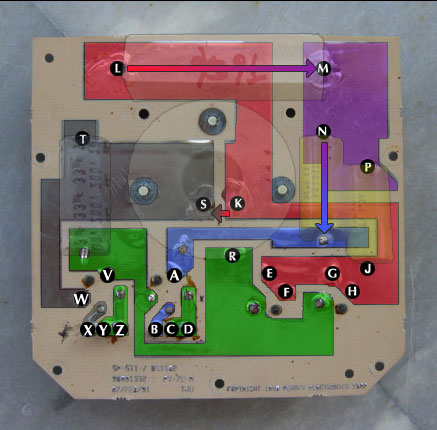
**The letters I and O have been omitted to avoid confusion.
Test away, and if it doesn't shed any light on the problem. You may want to take all those parts you've got scattered on the table and take them to the service center you mentioned.
i get 4.5Ω the tweeter and 6Ω on the woofer? Does the crossover
i get 4.5Ω the tweeter and 6Ω on the woofer? Does the crossover change the resistance to 8Ω?
yes theres continuity between A & B with nothing plugged in and it shows 1.4Ω
I get around 30 MΩ on W & X with nothing plugged in. Although it keeps fluctuating from 28 to around 32 on its own. My meter has a an "alert" feature when checking for continuity. It beeps to tell me i have continuity on A & B, but it doesnt on W & X...yet with W & X i still get a resistance reading..why?
edit: hold up, now i tried it again and i get a low reading, around 0.7Ω and a beep from my meter saying theres continuity. weird? have something to do with after ran the test of plugging in the TS connector? ( everything is unlplugged right now)
If the Hi and Lo Jack are OK, take a speaker cable and plug one end into a full-range input and leave the other end unplugged. Hold one test-lead firmly to the Tip of the unplugged TS connector and with the other probe, follow the positive path and make sure you have continuity through the path E-L. Testing L to M should give you the value printed on the side of the big white ceramic resistor -within a couple percent. These can fry without much visible damage.
E - L with the TS connector has continuity all the way down the path, and resistance is low, around 0.5Ω
ceramice resistor shows 3Ω, and on the side of the resistor it says 2.7Ω 10% ....which must mean 2.7 to within 10 percent? so its good i think then.
The transformers connector shows continuity 0.3Ω But maybe its different when plugged in or energized? its says 1.00 mh on it.
So is there a way to test the coil?
The only way someone besides myself is going to fix this, is if i send the crossover to peavey to be repaired. in fact, i just went to to the biggest music store around, and they dotn fix peavey stuff. Plus, i dont trust the people in this country....they tend to be uneducated hacks.
dvdhawk wrote: Thanks, I guessed on B & D, but A is the one I co
dvdhawk wrote: Thanks, I guessed on B & D, but A is the one I could see where it went. Your paint job is good enough to show me the red/black - just what I wanted - thanks.
Unplug everything from the crossover. Use your ohm-meter and test the red and black wires at the plug and see if the horn still reads around 8-ohms - to make sure it isn't blown.
Now with all of the plugs still disconnected from the crossover circuit board, I want you take your ohm-meter and see if there's continunity between A & B. If it reads as open when there's nothing plugged in, it's not normaling (switching closed) properly. If that's the case, that jack will either need replaced, repaired, resoldered, or at least cleaned. If it reads zero-ohms (or close), the Hi-Jack is OK and the problem is with one of the other components. It looks like you should test the Lo-Jack using the slightly different pinout testing W & X.
If the Hi and Lo Jack are OK, take a speaker cable and plug one end into a full-range input and leave the other end unplugged. Hold one test-lead firmly to the Tip of the unplugged TS connector and with the other probe, follow the positive path and make sure you have continuity through the path E-L. Testing L to M should give you the value printed on the side of the big white ceramic resistor -within a couple percent. These can fry without much visible damage. If you're good up to this point, it's got to be the coil, that transformer on the jackpanel, or one of the capacitors - or cold solder joint. It's hard to say exactly what resistance you would get with that coil S-K-R or transformer (at the transformer's connector) - but if you can't get any kind of resistance reading there is a chance they're burnt. Your ohm-meter won't be of any use testing the capacitors - unless it's a multi-meter with a capacitor checking function.
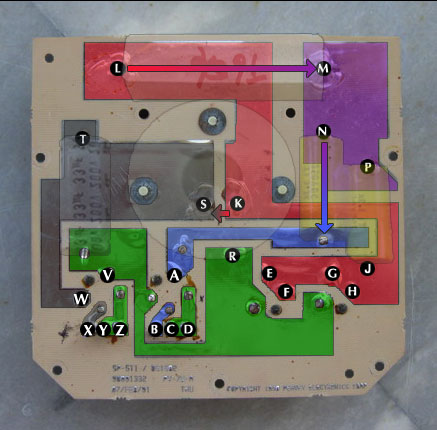
**The letters I and O have been omitted to avoid confusion.Test away, and if it doesn't shed any light on the problem. You may want to take all those parts you've got scattered on the table and take them to the service center you mentioned.
Wow DVDHawk:
How did you create that image file with the hidden components and colored lams...that's is very cool...I would like to know how you did that!
That is an excellent tool....reminds of circuit board design software!
Boomtastic:
Do you have some sort of signal generator or test tone or really any audio source you can plug into the jacks? doesn't have to be amplified or anything...
I would try to trace thru the crossover with something low level and use a small speaker and connect it along the path until to lose the signal.
In my experience with this stuff, if its been sitting for a long time and its old the most likely failure is the caps...but you need to remove them in order to check them properly and use your Fluke in the capacitance mode...
Chokes and transformers will show an open if the windings are broken and are hard to check for shorts (very low resistance .xx) unless you have an impedance meter. Checking resistance across multiple parts in the circuit won't always give you correct readings unless you remove the component from the board and then measure.
Oh and take some rubbing alcohol or contact cleaner and pour or spray down into each of those jacks and then take the plug from one of your cables (unplugged of course) and give the jacks a bunch of the ole in/outs work it....those switched contacts may very well be corroded...Maybe do that first before tearing the board apart or taking it somebody to fix....caps are cheap BTW, as are all those components on that board!!
Probably $10 worth tops
Excellent meter, probably better than any of mine. To get reall
Excellent meter, probably better than any of mine. To get really accurate readings on low resistance loads, you need a meter way beyond anything you and I could afford.
BoomTastic wrote: i get 4.5Ω the tweeter and 6Ω on the woofer? Does the crossover change the resistance to 8Ω?
That's normal. Your meter is measuring resistance not impedance. Your readings are within range.
BoomTastic wrote: yes theres continuity between A & B with nothing plugged in and it shows 1.4Ω
I would expect that to be a lot closer to zero, like the 0.5Ω readings you got elsewhere. Do have anything to clean the contacts inside the jack?
BoomTastic wrote: I get around 30 MΩ on W & X with nothing plugged in. Although it keeps fluctuating from 28 to around 32 on its own. My meter has a an "alert" feature when checking for continuity.
edit: hold up, now i tried it again and i get a low reading, around 0.7Ω and a beep from my meter saying theres continuity. weird? have something to do with after ran the test of plugging in the TS connector? ( everything is unlplugged right now)
That's VERY interesting! You may have found at least part of the problem.
You've got a nice meter. Do you have some good contact cleaner (Caig DeOxit) and a nice soldering iron to go with it? If you get erratic readings there could be any one or all three of these things making your readings erratic:
A) Oxidation on the contacts in the jack, or they're bent out of shape from too much strain on the jacks.
Solution: clean and straighten the jack contacts as needed, or replace them. They would have to be an exact replacement.
B) That board has some excess flux around some of the solder joints. Make sure your probe is firmly poking the solder at both test points and not trying to read through the flux.
Solution: if necessary use a knife or razor blade to scrape away the flux.
C) Bad (cold) solder joint, visually inspect the solder in question and look for any cracks. These jack connections would flex a little bit everytime you plug something in. Over 15 years it can wiggle enough to break the solder just enough to make it unreliable. A hairline fracture of the solder will be enough to make it intermittent.
Solution: get a soldering iron and reheat the questionable solder joints on the circuit board. Get the joint warm enough that the solder liquifies and add a tiny bit of new solder to fill in the cracks. Remove the iron and hold the work perfectly still for a few seconds until the solder solidifies. Repeat as necessary, but don't overheat the components by doing too much too quickly - especially if you're using a big 100w soldering gun.
BoomTastic wrote: It beeps to tell me i have continuity on A & B, but it doesnt on W & X...yet with W & X i still get a resistance reading..why?
Most meters' continuity checker only beeps when the ohms are very low. Indicating a closed switch or the integrity of a wire. A high resistance (but not open) reading would indicate something not making good enough contact.
BoomTastic wrote: E - L with the TS connector has continuity all the way down the path, and resistance is low, around 0.5Ω
Good. In the same way, with a cable plugged into the fullrange jack you can check the S(shield) of the TS connector directly to YZ and CD. Hopefully it will also read around 0.5Ω too.
BoomTastic wrote: ceramic resistor shows 3Ω, and on the side of the resistor it says 2.7Ω 10% ....which must mean 2.7 to within 10 percent? so its good i think then.
exactly right.
BoomTastic wrote: The transformers connector shows continuity 0.3Ω But maybe its different when plugged in or energized? its says 1.00 mh on it.
The transformer is probably OK. Transformers and inductors aren't all that different, but I've never seen a transformer used exactly like that to help the coil. The coil is designed to filter out highs without robbing any more power than necessary. I can't say for sure what the transformer's job is in all this. I would expect it's resistance to read pretty low in this kind of application.
BoomTastic wrote: So is there a way to test the coil?
The coil has at least 3 contacts. It takes the fullrange signal in at K, filters out highs and shunts them off to ground at R, and passes the useable lows out to S. A coil is just enameled wire wrapped spooled around an iron core. So it should have a readable resistance at S & K, that should be pretty low. You can test R & K and R & S out of curiousity. It looks like there's another coil-related contact just above A. Test that mystery point to R, just for fun.
*** All apologies to those who know better, for the gross over-simplifications.
djmukilteo wrote: How did you create that image file with the h
djmukilteo wrote:
How did you create that image file with the hidden components and colored lams...that's is very cool...I would like to know how you did that!
That is an excellent tool....reminds of circuit board design software!
Thanks, I'm glad you liked it. It seemed like the best way to illustrate it for Boomtastic to follow the circuitry. I know it helped me visualize what was going where.
It's just Photoshop. It took maybe 20-30 minutes, while I figured out how I wanted to do it. If I had to do it again, I could do it in half the time now that I have a plan of attack.
Rather than bog down the OP's page with more graphics I'll PM you a link to some simplified step by step. Hopefully it will make sense even if you're not a Photoshop user.
this seems hopeless.....what if i do determine which component i
this seems hopeless.....what if i do determine which component is faulty, where am i going to get the part?
plus, if i screw up the board, and there isnt a replacement..which there probably isnt...then what?
should i just send the boards into peavey to have them fixed?
i looked inside the jack, and the contacts...at least the ones t
i looked inside the jack, and the contacts...at least the ones that make contact with the TS connector.....look fine.
Is there contacts within the jack that i cant see? The jacks have a plastic housing, and i thought that maybe i could take those off. If you look on the second page, the close up of the jacks, theres 4 little locking tabs that go around the perimeter of the jack housing. I thought maybe if you press them in, you can slide the plastic housing off...but after closer inspection, i dont think so. I think the plastic housing ( unless it integral to the jack ) can only come off if i remove it from the board.
Theres no way the jacks can be worn out...these speakers were barely used. The only way its seems possible, is corrosion. but i cant visibly see anything thats corroded.
one person mentioned plugging the TS in and out several times into the jack..as did the peavey tech.....I i orginally did that before i took it apart.
Actually, i played with the plug in the jack...took it in and out..wiggled it etc for several minutes...and i thought at one point i did hear the tweeter cracklel on for a couple seconds....but i couldnt make it do it again after...
Does the full range run through the contacts on the BI-AMP jacks? is there a way i can use a jumper to bypass the BI-AMP jacks?
Also, how do i go about cleaning the jacks? is there houshold stuff i can use....and should i stick a bottle brush or something in there?
ok i removed one of the full range jacks. The only suspicious t
ok i removed one of the full range jacks.
The only suspicious thing i saw was one of the contact wasnt sitting in the groove like the other.
i took pics of the contacts still in the jack housing, and also the contacts out of the housing to illustrate the point. 1 sits nicely in the groove, making contact with both upper and lower portions, and the other only makes contact with the upper portion of the TS connector.
should they both be sitting in groove, or is it correct the way it is?
They should fit into the groove if they are fully engaged and pu
They should fit into the groove if they are fully engaged and pushed all the way in. They should "click" into place when you oush the jack in.
You were asking about cleaning these and they can be hard especially with the encased styles...those don't come off. If you de-solder them you can see the contacts more easily. If possible, use a burnishing tool or brush to clean the contact surface..also a fine light brush with emery paper or one of those scotch brite pads....
Have you checked the entire assembly yet with a low level test tone and a small speaker? You don't need to use the power amp or anything like that to test it or have anything plugged in. Any low voltage audio signal will work fine...an old transistor radio clipped off the speaker leads in the radio works great...even better remove the small radio speaker and use that as you test speaker to check for audio thru your crossover. It's very easy to do!
I used to use a small telco tone generator with alligator clips, or paperclips or whatever I needed to connect at various points along the circuit and an old telephone receiver earpiece (the old screw off handset type)...great bit of gear for tracing out problems like this...You really need to find out where the signal is lost in the crossover before you do anything...you'll just go round in circles guessing at what the problem is and removing parts that are fine...do that first and find out where it stops.....then de-solder and check the part with your meter....components can't be accurately checked in the circuit and you don't need to de-solder all the parts...
Start at the input (beginning)...work your way to the output....
djmukilteo wrote: They should fit into the groove if they are fu
djmukilteo wrote: They should fit into the groove if they are fully engaged and pushed all the way in. They should "click" into place when you oush the jack in.
You were asking about cleaning these and they can be hard especially with the encased styles...those don't come off. If you de-solder them you can see the contacts more easily. If possible, use a burnishing tool or brush to clean the contact surface..also a fine light brush with emery paper or one of those scotch brite pads....Have you checked the entire assembly yet with a low level test tone and a small speaker? You don't need to use the power amp or anything like that to test it or have anything plugged in. Any low voltage audio signal will work fine...an old transistor radio clipped off the speaker leads in the radio works great...even better remove the small radio speaker and use that as you test speaker to check for audio thru your crossover. It's very easy to do!
I used to use a small telco tone generator with alligator clips, or paperclips or whatever I needed to connect at various points along the circuit and an old telephone receiver earpiece (the old screw off handset type)...great bit of gear for tracing out problems like this...You really need to find out where the signal is lost in the crossover before you do anything...you'll just go round in circles guessing at what the problem is and removing parts that are fine...do that first and find out where it stops.....then de-solder and check the part with your meter....components can't be accurately checked in the circuit and you don't need to de-solder all the parts...
Start at the input (beginning)...work your way to the output....
The contact not sitting in the groove...do you think its causing my problem, or would it just affect the way it locks in? Should i bend the contact so that both sit in the groove?
Thanks for the all info on using a tone generator to trace the problem and such. The thing is that you would have to step me through that. Not that its over my head...i have a decent understanding of electronics...its just that i have never done something like that before.



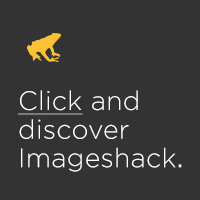










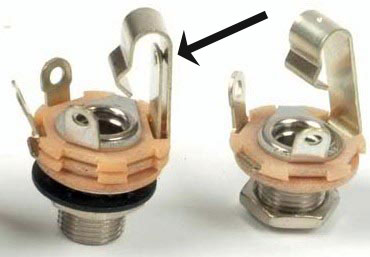



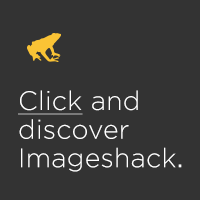

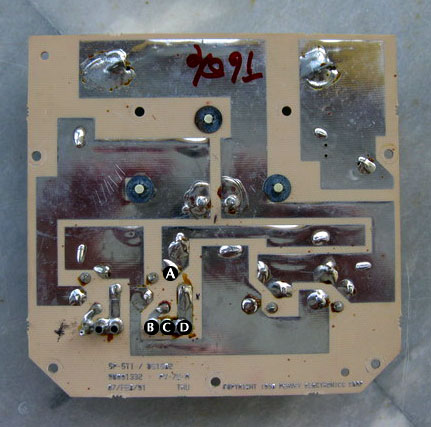


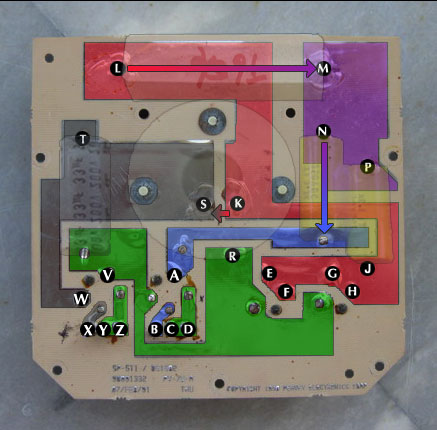


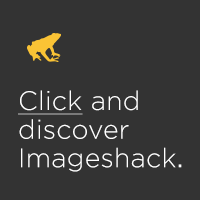

The speaker and keyboard setup will work as you describe for nor
The speaker and keyboard setup will work as you describe for normal stereo. However, it's not usually necessary to run two cables to the speaker bi-amp inputs. A single cable from one of the two 800D output jacks to one of the Full Range input jacks on each speaker is sufficient, provided you use good-quality heavy-duty speaker cable.
The keyboard patching looks fine. Pan channels 1 and 2 hard left and hard right respectively, assuming you have the keyboard L output going to channel 1 and the R output to channel 2.
The 800D has only two power amplifiers. You can use these conventionally as the left and right stereo power amps or one for driving the main loudspeakers in mono and the other for driving the monitor loudspeakers, also in mono. If you want to retain stereo main loudspeakers, either use an external power amp to drive the stage monitors or use a powered stage monitor that has its own internal amp. Drive the external amp or powered monitor from MON A or MON B output, depending on whether you are using Monitor A or Monitor B for your foldback mix.