15 year old Peavey XR800D.
Got a few questions here. First off, I need to know if i have my two main speaker hooked up properly...please help a noob out :D
Pic 1
Pic 2
Pic 3
Pic 4
Pic 5
So right now, i have 1 speaker hooked up like this:
Both cables plugged into the Bi-Amp hi and low in( PIC 3). Then both cables plugged into the mixer PWR AMP OUT LEFT ( PIC 2).
then pther speaker...
Both cables plugged into the Bi-Amp hi and low in( PIC 3). Then both cables plugged into the mixer PWR AMP OUT RIGHT( PIC 2).
is this correct?
Pictures 4 and 5 is how have my keyboard hooked up...is it correct?
also...
I want to use another speaker for a monitor, but I dont haven an external ampifier. in the peavey manual, it says i have to bridge RIGHT GRAPHIC IN to LEFT OUTPUTS MON. A together. ( they are right next to each other).
But, then my two main speakers will be mono according to the book. in the book it shows once you have it bridgged, left output will be main speakers and right will be monitors ( PIC 2)
Is there any way i can have my two main speakers in stereo and use the other speaker as a monitor without an external amp?
Topic Tags
Comments
Hale-friggen-lujah the speaker is working properly now!! :D :D
Hale-friggen-lujah the speaker is working properly now!! :D :D :D
I bent the contact in the jack to sit in the groove better...cleaned up the contacts with some fine sandpaper, then i cleaned up the plugs and contacts on the back of the board.
The thing is, now both full rane jacks work even though i only fixed one...so it may have just been the plugs from board to speaker...i looked close though and didnt see any significat oxidation/corrosion.....although i know it doesnt take much...just plugging and unplugging can make a difference.
so, with the other speaker, i will unplug the speaker plugs, clean up the contacts, and try that first, before i take it all apart like the other.
The important thing is that speaker works 8)
Thanks for the help Hawk...and all the other guys who helped too.
Boswell wrote: There is a normalling contact on the Bi-Amp input
Boswell wrote: There is a normalling contact on the Bi-Amp input jacks that feeds the full-range input to the crossover in the absence of a plug in the Bi-Amp input. These normalling contacts can get dirty and/or bent. My guess is that the HF Bi-Amp jack socket needs repair or replacement.
I'm glad you got there in the end.
Good job y'all.... Another RO member saved from costly repair...
Good job y'all....
Another RO member saved from costly repair....
And all the way over in Greece no less
amazing isn't it!
Good luck to you BoomTastic.
I hope all sounds good now and you can get back to doing what you probably really want to do...which is playing!
You hung in there and stayed with it to the end! :D :D :D :D :D



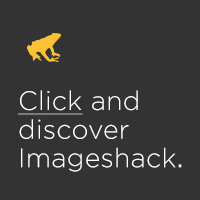





BoomTastic wrote: Does the full range run through the contacts o
Yes it does. From the earlier illustration - Point A to B is how the signal gets to the horn AND Point W to X is how signal gets to the woofer. You said originally that the woofer worked, so W & X are less of a concern.
After you solder the fullrange jack back in, try touching a short jumper wire from A to B and see if the horn comes on - this will bypass the normalling contacts inside the High jack. If you don't have any luck cleaning or replacing the jack you can solder that short jumper in place.
Iso-propyl alcohol is a decent cleaner, but can strip the metal too clean. A good cleaner like Caig DeOxit removes oxidation and leaves a light lubricant behind that helps protect and preserve the contact. That's why DeOxit is great for cleaning potentiometers. It doesn't strip out the necessary lubricants.
A pipe stem cleaner has enough bristles to clean something that small. A real burnishing brush (specifically for this kind of work) has more of a fine sandpaper feel to it.