Hi everyone,
I am using a Behringer FCA202 interface to record various instruments into my PC via firewire. The PC is running Windows XP 32-bit. I am using a fully functional Behringer mixer as a preamp into the interface. The recording software I'm using is Audacity.
No matter what I record, I get an annoying "clicking" or "skipping" noise that distorts the signal. I tried adjusting both the latency and the sample rates on the interface to no avail. I can supplement this post tomorrow with a sample if it would help, but I have a feeling this is a common issue.
I have tried recording with two different PCs using two different firewire cables, but the problem persists.
Is this a problem with the software I'm using or with the interface?
Thanks!
Comments
audiokid, post: 382517 wrote: Latency as in buffer settings? Tha
audiokid, post: 382517 wrote: Latency as in buffer settings? That's what this sounds like.
That was my first guess as well. I tried four or five different latency settings in the FCA202 Control Panel ranging from 1.0 ms to 15 ms. None of these fixed the problem, but I suppose it's possible the control panel is not actually effecting change. Here is the control panel: the "Latency Select" slider has been tried at multiple values.
This is as close to helping as I can find for you: [[url=http:/
This is as close to helping as I can find for you:
[[url=http://[/URL]="http://www.hardware…"]DriverHeaven.net: Behringer FCA202 Firewire Audio Interface[/]="http://www.hardware…"]DriverHeaven.net: Behringer FCA202 Firewire Audio Interface[/]
When people use Behringer, our words of advice are always, stay clear or good luck.
I 2nd the idea of using a secondary drive. You can not read and
I 2nd the idea of using a secondary drive. You can not read and write to the same drive at the same time. Partitioning the hard drive does not count. You need a physically separate drive on it's own ribbon cable or SATA cable. You also NEED to optimize your computer for audio. Look for the Sweetwater guide as well as the Black Viper guide to optimize services.
Consider dumping Audacity for Reaper. You are attempting to generate a multi track recording which is not Audacity's forte even if it is capable of some basic multi track work.
TheJackAttack, post: 382706 wrote: Sweetwater has one. Also goog
TheJackAttack, post: 382706 wrote: Sweetwater has one. Also google Black Viper optimization.
Sent from my DROIDX using Tapatalk
I'm honestly unable to find these using Google. I'm a total newbie so I don't really know which terms to search. I tried "Black Viper Optimization" and got [[url=http://[/URL]="http://www.blackvip…"]Black Viper's Website[/]="http://www.blackvip…"]Black Viper's Website[/] , which seems to have nothing to do with recording.
That Black Viper website is correct. No it is not an "audio" web
That Black Viper website is correct. No it is not an "audio" website per se.
Sweetwater is here :
http://www.audioforums.com/resource_center.php
Audacity is a basic audio editor. It should work for single track recording as well as Ableton. If it doesn't then it is not configured properly or was not set to use your Behr* garbage correctly.


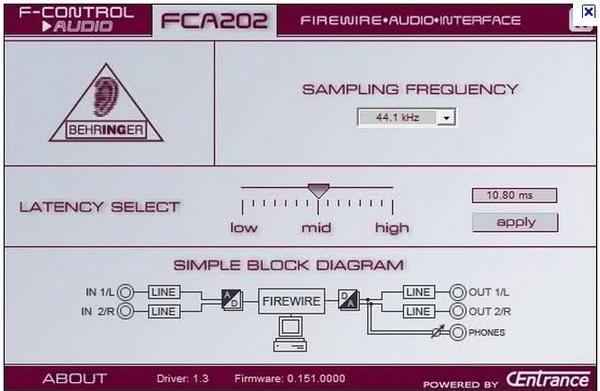

Latency as in buffer settings? That's what this sounds like.
Latency as in buffer settings? That's what this sounds like.