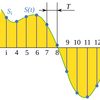Transferring pt files from 32bit system to 64 bit pt system questions
My cousin recently got a new system, the old is a dual core "sweet water creation station" the new is just a Mac Pro quad, and UA Apollo quad.
The question is mainly about bit rate and if the raw audio files would just transfer, or if there's a process. I know so little about CPU stuff that I'm unsure about how os/daw system bit rate effects older files.
Samplitude @ 32bit Float and distortion. or a lack thereof
I can't explain, you just have to watch.
24bit 88.2khz or 24bit 96khz?
Hi guys,
Just upgraded my studio with a brand new Focurite liquid Saffire 56 and an Octopre MkII.
With every changes to my gear, I try to better myself. I band project is coming soon, they're gonna track in my studio and mix and master at another place. So, I need to export wave files at there best.
- Read more about 24bit 88.2khz or 24bit 96khz?
- 5 comments
- Log in or register to post comments
32 bit vs. 64 bit windows for recording
I am pretty well versed in hardware of computers, software not sooo much. What is better for recording 32 bit or 64 bit, I just built a comp and I need to get windows. Just wondering what would be best.
- Read more about 32 bit vs. 64 bit windows for recording
- 6 comments
- Log in or register to post comments
"new" 32-bit computer
Hi!
I'm having some problems...I use a hercules 16/12FW interface and my computer is a old amd 2800+ with 2 gb of ram. It's having a hard time working with 48channels and vst:s, so I figured I'd upgrade it.
- Read more about "new" 32-bit computer
- 8 comments
- Log in or register to post comments
64 vs. 32 bit computer system for DAW?
Hi All,
Just a quick question (I hope :rolleyes:): For a DAW is it then preferred to use a 32 or a 64 bit system? I'm considering Samplitude as a recording software (but not only this software), will use win7, and need a quite fast machine that is also future proof (to the extent possible) ...
Thanks for any insights you may have :redface:
Jesper
- Read more about 64 vs. 32 bit computer system for DAW?
- 10 comments
- Log in or register to post comments
Pro Tools 8 Sample Rate 48khz playing slow
I've been recording in the studio at 48khz/24 on a mac running Pro Tools 9. I want to do some additional tracks at home on my Sony Viao Windows 7 running Pro Tools 8. I've tried opening the session and it gives me messages about plugins not available, that's ok, but then it is playing slow. So, I tried making a new session at 48khz and importing the files but it's still slow. any ideas?
- Read more about Pro Tools 8 Sample Rate 48khz playing slow
- 4 comments
- Log in or register to post comments
Do You Automatically Dither 24 bit to 16 for MP3 Only Requests?
If a client brings you a 24 bit recording and only wants a mastered digital version of it, do you go ahead and dither it down to 16 bit even if they only want it for online distribution/not for CD?
24bit/192khz Line-in Recording: Portable Recorder or Laptop + Creative Sound Blaster
Hi! I am interested in doing line-in recordings and I need something portable. After realising that my laptop (using Realtek ALC892) could do only 16bit/192khz recordings, I decided to research more and had the following options.
setting up Sonar x1 64bit on three storage drives
I just upgraded to Sonar x1 producer expanded and am wonder what files should go on which drives? I have the ssd c drive for the OS, programs and all vst dll. files, and two 1tb caviar blacks drive D and E. D is for the audio and E for sample libraries. Can someone give me a rundown on how to install specific Sonar folders to the right destination for optimal performance?